We show you the safe, legal, and super-simple ways to source high-quality images for the interior and cover of your book, including original images, Public Domain properties, the Creative Commons, stock photo and image licenses, royalty-free images, and AI generative technologies.

Are you writing or just finishing a book that needs photographs, illustrations, graphics, and/or other images?
If yes, congrats. Whether it's through the traditional route or self-publishing, the good thing is, you wrote a book! We'd like to be the first to congratulate you because that's a huge achievement in its own right. Don't forget that most would-be writers only dream about it. They either have a book they've already started, stuffed unfinished in the now proverbial bottom drawer or they can never quite bring themselves to put words down on paper.
But you not only started your book, you finished it and you've probably been through several rounds of editing. Your book is almost ready to go for final design and formatting. But you're still missing one thing: a cover image; or even several images to illustrate your book throughout. And this is the point where we've often seen self-published authors come unstuck and end up paying a high price for their mistakes. So, let's look at how to get pictures for a book easily, cheaply, and without breaking copyright laws.
Whether you're finding images for your designer or you're doing the design work yourself, safely and legally sourcing high-quality images can be a minefield in a labyrinth. But — fear not! — you're here reading this blog and at QinPrinting we know exactly how you can get around all the potential legal pitfalls and find beautiful photographs, paintings, vector images, and other artwork without any risk of breaching copyright and finding yourself with a besmirched reputation and an expensive lawsuit.
Trust us. We've been successful in this industry for almost 30 years now and between us on the team we have hundreds of years of experience under our collective belt! We also enjoy a worldwide reputation for both honesty and excellence, which we always strive to maintain. And all the information we'll share with you in this post comes with live, updated links to the sources so that you can check and verify everything yourself. Ready? Let's dive in.
First things first: what is image copyright?
One of the best things about the Internet is that it's a treasure trove of beautiful images. A quick Google search of a few apposite terms will pull up literally millions of eye-candy images you'd love to use. The downside to this, however, is that anyone who's not familiar with copyright laws might think that it's okay to grab these images for personal or professional use. But it is not okay. It's not only not okay, it's downright illegal.
Most of the images online are copyrighted. That means these images have owners—usually the artists, graphic designers, or photographers who created them. If you use these images without permission or buying a license, you're committing copyright infringement, which is a legal offense. A crime, in other words. And people can and do prosecute for copyright infringement.
Now, keep in mind that the term ‘use' covers reproduction, publication, and distribution. Strictly speaking, you shouldn't even share these images with your friends—say on your social media or even through a private email or WhatsApp group. If you do—and you get caught—you could end up facing hefty financial penalties and serious damage to your professional reputation.
Does that seem unfair to you? Well, think about it. You're a creative artist—a writer—who has invested hours, days, weeks, months, even years in the creation of your unique, original work for your book. Now, once you'd published it online or offline, how would you feel if someone copied it, slapped a new cover on it, and started selling it, sharing it for free, or changing it without your permission? Exactly. Same applies if you're a visual artist or graphic designer. And the law recognizes that.
The full legal definition of copyright as it applies in the US (checked 2024) is given on the government website. It's this:
So, the current copyright law protects the original form of any creative work from the moment that it is created, but doesn't extend to ideas or concepts, or titles and names. What this means, though, is that copyright law applies by default to all creative work and is only lifted by express permission of the creator or when the creator enters into a licensing agreement. Which means, unless it is clearly and unequivocally stated otherwise, every image you find on Google Images is protected by copyright. If you just download it and use it, you're probably breaking the law. It's vital to remember this when you're deciding how to get pictures for a book.
How to get pictures for a book
Of course, you can opt to use copyright-free images—and we'll cover that in just a moment—but what if you have your heart set on this one picture you saw online and it is perfect? You don't have to give up just yet. Copyright-protected images are by no means off-limits. If the image you want to use isn't copyright free, you can try the most direct method, which is asking the owner for permission. Many creators will be happy to grant you permission to use an image for commercial purposes, so long as you give them full credit for the work, or for a small fee, or a share in any profits you make. These things are all negotiable and can be arranged with an appropriate contract.
Another option is to get a license through a third-party website. We'll look at several of the best known and most reputable image licensing sites in a moment. You can also have the copyright transferred to you, but this can get complicated, not to say expensive. You're a writer, so let's give you the equivalent on your own terms: if a client pays a “ghostwriter” to complete a novel for them, the writer will normally sell full rights to the work; and, for a novel of between 50,000 and 100,000 words, they'll charge a minimum of $25,000 to $100,000 for the pleasure. Now, a single photo will cost a lot less, of course; but don't assume it's a cheap option. In any case, when negotiating a transfer of copyright, always get legal help to make sure that the transfer will be valid.
You'll rarely—almost never—find copyrighted images online that are free to use. To be on the safe side, always try to find the owner of the image. If you can't find the copyright owner, it's best to let the image go, and look for another one you can use for your work. But how do you find out who the copyright owner is if it isn't made explicit? That's the question we'll answer next.
How to find the copyright owner of an image online
Let's say you're looking for the copyright owner of the image you want to put in your book. It may not be as complicated or as difficult as you imagine. Here are three helpful tips that can make your search easier.
1. Look for a watermark
One of the easiest ways to tell if an image is copyright-protected is to check if it has a watermark. Now, most watermarks are obvious, meaning they're often the name of the individual or company to whom the image belongs. This should make it easier for you to contact the copyright owner, but if the watermark's quite vague, a little Googling can help.
2. Check the caption
Another easy way to tell if an image you found online is copyrighted is through its caption. The information you'll find in the caption will often include the name of the copyright owner, their email address, and website. With these details, you should be able to get in touch with the image owner. If you're lucky, they'll allow you to use their image either through a license or a written agreement.
3. Do a Google reverse image search
For journalists, writers, and other folks who want to find the original source of an image, Google Reverse Image Search is a super-useful tool. It's easier to use on a desktop, but you can also use it on a mobile device. Take note that image owners also use this tool to know if other sites are using their photos without permission.
Searching with an image on Google is fairly straightforward. While it's best to use a desktop computer or laptop with either Chrome, Firefox, Safari, or Edge browsers, it will also work on Android smartphones and iPhones and iPads, although the methods are slightly different for each. You can find out exactly how to run a search using an image as a query here: Google Reverse Image Search.
A few more notes on using copyrighted images
There are some cases where obtaining permission may not be necessary. One example is when the image is in the “public domain”. Work in the public domain (PD) is any creative product to which the original copyright no longer applies. For example, in the US—unless the rights are specifically transferred by legal means beforehand—copyright expires 70 years after the death of the owner. In rare cases, copyright may have been removed from the original author and assumed by the State—for example, for reasons of national security. Several creatives waive their copyright and publish directly into the public domain. In most cases, such works will have a Creative Commons public domain (PD) statement or logo attached.
Shakespeare's work, Beethoven's music, Leonardo da Vinci's paintings and inventions are all in the public domain as their creators are long dead and the rights were never legally transferred to anyone else—such as a family member or legacy estate. In the US, several exemptions to copyright law have been identified. For example, the formulae of Newtonian physics, recipes, and any computer software created before 1974 are in the public domain.
Now, we've mentioned the Creative Commons (CC). But what is it? Here's what it says on the official CC website:
“Provide Creative Commons licenses and public domain tools that give every person and organization in the world a free, simple, and standardized way to grant copyright permissions for creative and academic works; ensure proper attribution; and allow others to copy, distribute, and make use of those works. “
However, if an image has a CC or Creative Commons license, don't assume that it's automatically free to use. It's in your best interest to be thorough when reading what that particular CC license allows. Don't forget that most CC licenses specify that the copyright owner must be acknowledged. You should also keep in mind that some CC licenses are strict about using images as-is, while others allow modifications. Others have restrictions on commercial use. You wouldn't want to be accused of altering copyrighted images and using them for your book just because you didn't check the fine print. That also goes for selling copyrighted images with a CC license, too. Do your homework!
The Wikimedia Commons is an amazing source of images in the public domain or with specific usage licenses. The easiest way to navigate this vast archive is via the built-in search engine, which you can access at the top right of the home page. You can then drill down by a number of collections and categories to find what you need. It's a great resource to have at your fingertips when you're looking at how to get pictures for a book.
What about royalty-free images?
If you feel that the whole process of obtaining permission from an image copyright owner or trawling through archives is too tedious, you can opt to buy from a stock agency. Licenses on sale vary from one-off use to multiple uses, attributed and non-attributed, or for non-commercial or commercial purposes. The devil's always in the detail, so make sure you read the license agreement you're paying for before you part with your hard-earned dollars. If this option interests you, you may find it helpful to check out the following stock image providers:
Paid licenses
• iStockphoto
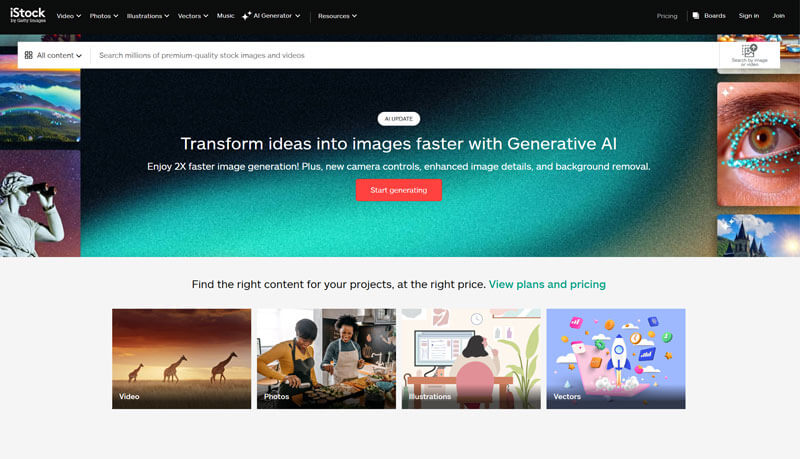
Screen shot from iStockphoto
• Shutterstock
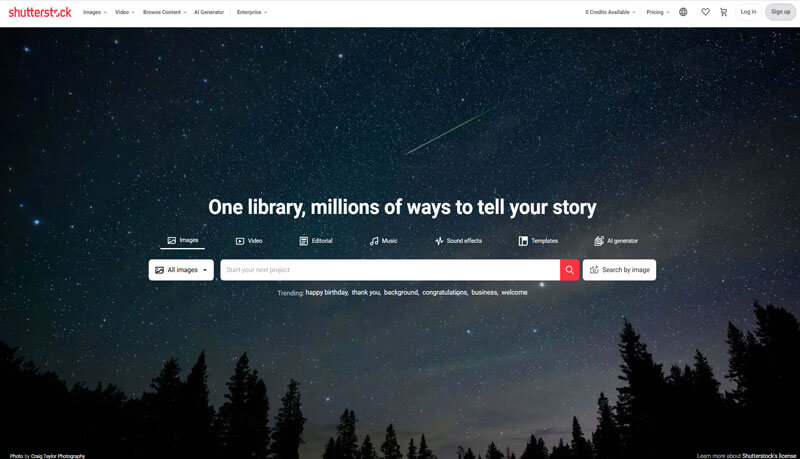
Screen shot from Shutterstock
• Getty Images
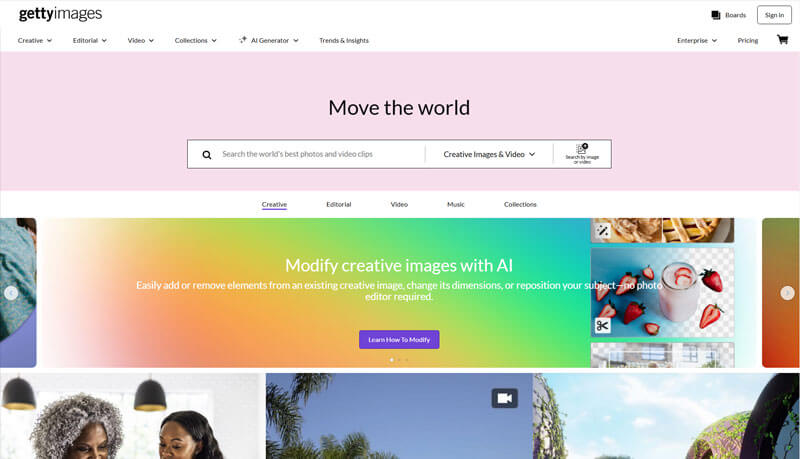
Screen shot from Getty Images
These are the most well-known and popular high-level sites with a vast selection of images to choose from. While they can be relatively expensive, the images are often first class, taken only by vetted professional photographers or made by experienced graphics people. These sites are favored by journalists, professional publications, and mainstream editorial houses.
Free or attribution only licenses
• Flickr
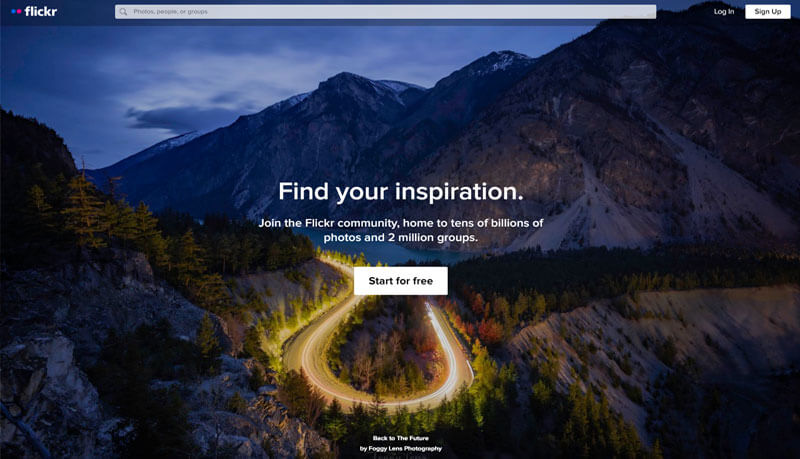
Professionals and amateurs alike use this site and licensing terms vary considerably, so please check carefully before using an image which may be protected by copyright; but you can find free and attribution-only licenses here, too.
• Unsplash
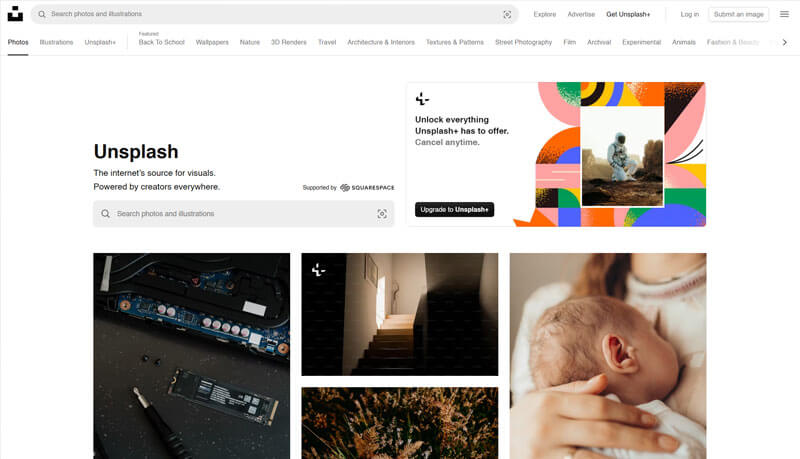
This is one of the best-loved sources of free images and downloads available for commercial use. But remember to credit the artist or photographer. We think it's only right that creatives should be credited for their work.
• Pixabay
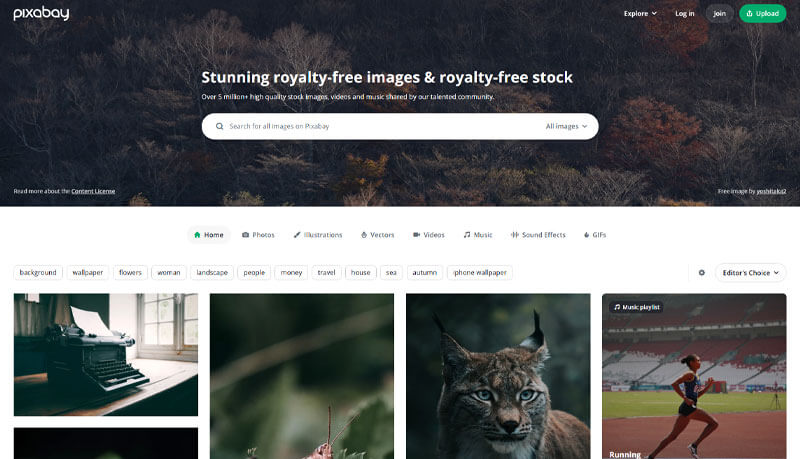
There's lots of choice here, too, at both paid and free levels of access. Again, always make sure to examine the agreement with care and make any attributions needed.
• Pexels
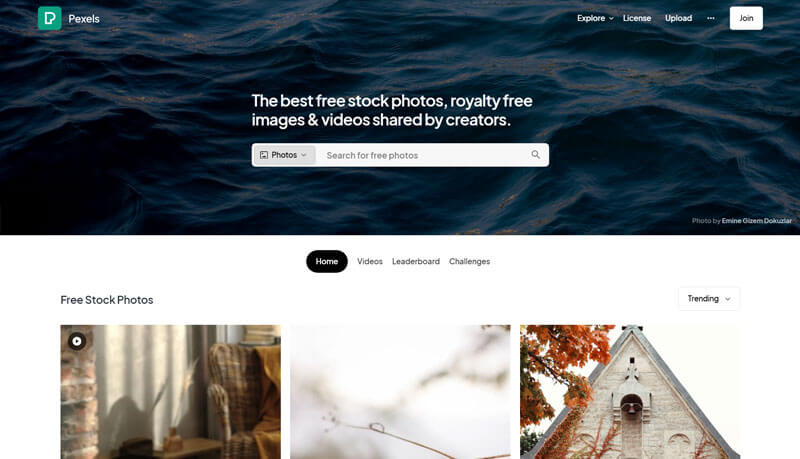
This site is very similar in scope to Pixabay and Unsplash but with a lot of original artworks, line drawings, and vector graphics, too.
Remember, always credit the photographer and/or source of the photo. Each site has its own preferred format for doing this and it's important to follow their instructions with care. That way, you are doing justice to the creator of the image and avoiding any legal issues over copyright and so on down the line.
For some authors, using one of these sites is the most appealing option because they get access to a vast library of royalty-free photos and many of them come with licenses which allow you to adapt them—so you can add text, overlay other images, and add your own artwork to them, and so on to make a book cover, for example.
But you should remember that if you buy a royalty-free photo, it doesn't mean you own its copyright. The stock agency retains the copyright, but you will obtain the license to use this photo as many times as you want according to the terms of the specific agreement.
What about AI generated images?
It's not impossible to use AI-generated images in your book. But you need to be very careful and make sure you do it well and do it legally. You should also consider the current state of the technology and ask yourself if the output you're getting from AI image generators is really up to the standard that you're looking for or need. At the moment, we're not aware of any mainstream publishing house using AI-generated imagery in its print designs, although we also know that they're keeping their eyes on developments. But, if you want to go this route, here are a few important facts you need to take into account. Ignore them at your peril!
The first and possibly most important is that most free AI image generation tools – Bing, MidJourney, Dall-E, and the rest—do not own the rights to any images they generate; which also means they cannot grant them to you. The US Copyright Office recently ruled that AI-generated images cannot be copyrighted as they are not created “by human agency”. What that means is that you do not own them. Whether you can—or would want—to use them for commercial purposes, such as in your published book, is still a gray area. However, you should take careful note that while artwork which you commission from a professional graphic designer or artist will be wholly original and usually transfer all rights to you on purchase, not only do you have no rights to the images you create using AI but there's no guarantee of their originality, either. Indeed, Bing clearly states in their current terms of use agreement:
“Creations may not be unique across users and Image Creator may generate the same or similar output for Microsoft or other users. Other users may input similar Prompts and receive the same, similar or different Creations.“
This is still true for all AI-image generation software because all they do is “mix-and-match” elements—even tiny elements such as a few pixels, but still not original—from pre-existing images they've scraped from the web. After all the trouble you go to write and rewrite and edit and perfect your book, do you really want to publish it with an AI-generated image which could well turn up, or something very like it, on a dozen other books displayed right next to yours? Probably not!
The other issue is that, while the technology goes ahead a-pace (most seem to have solved the problem of hands, for example) it's still very obviously AI-generated. Just as anyone even moderately literate can spot an AI-generated text immediately on reading it, most people can recognize an AI-generated image, too.
Finally, there's the question of credits. It's normal, proper, and expected to credit your image sources somewhere in your book; in captions under the images themselves or an appendix for a non-fiction work with images drawn from various sources or on the cover or copyright page if you've employed a professional artist or photographer. While there's currently no legal requirement to do so, the word on Indy Street at the moment is that it's only ethical to credit your AI images to the software which you used to generate them. While several authors are happy with this—for example, check out this interesting post by famous “authorpreneur” Joanna Penn—others feel that it “looks cheap” and as if it's something of an admission of failure to “do the job properly”. That's an ongoing argument for the forums and social media rather than here, but it is something you will need to consider seriously.
So, what's our advice? Keep an eye on both the technology and the laws and best practices emerging around it (we do!) but for the time being, as it's still a minefield of unknowns, we'd counsel to avoid it for now, unless you have a very specific reason or justification for using it. But, we also acknowledge that it's your free choice and if nobody tries these things out in the spirit of adventure and curiosity, we'll never get anywhere. Certainly, we won't refuse to print AI-generated images so long as they are used legally. In the end, we respect your creative freedom. It's your book.
Talk to us. We're here to help!
Now that you know the basics of what copyright law is, how it works, and how to safely and legally use copyrighted images, along with how to source public domain images and free or attribution-only images, you can be confident that you'll get the right images for your book without facing any legal problems or unexpected costs down the line
As soon as you're ready to design and print your book, we should talk! We've been in the industry now for close to of 30 years and in that time, we've helped more self-published authors and other independent creatives on the way to realizing their publishing dreams than we can count. While we're printers rather than publishers, we work with mainstream publishers and independent creatives every day; we know the business inside out and we'll be happy to offer you any advice we can. And when it comes to printing your book, we have the expertise, the technical know-how, and the commitment to every customer that has led to and sustained our unrivaled global reputation as one of the finest independent offset printers anywhere in the world. Get in touch if you have any questions about book printing, custom printing services, paperback book printing, hardcover book printing, children's book printing, or anything else. Just shoot us an email to [email protected] or just call us on +1 951 866 3971 and one of our expert team members will be delighted to help.

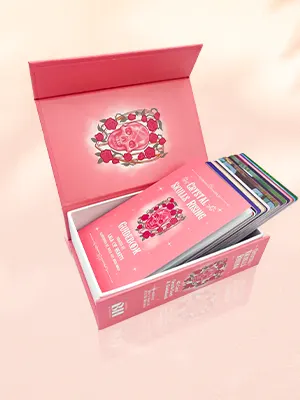


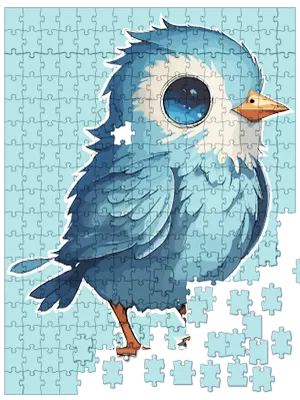


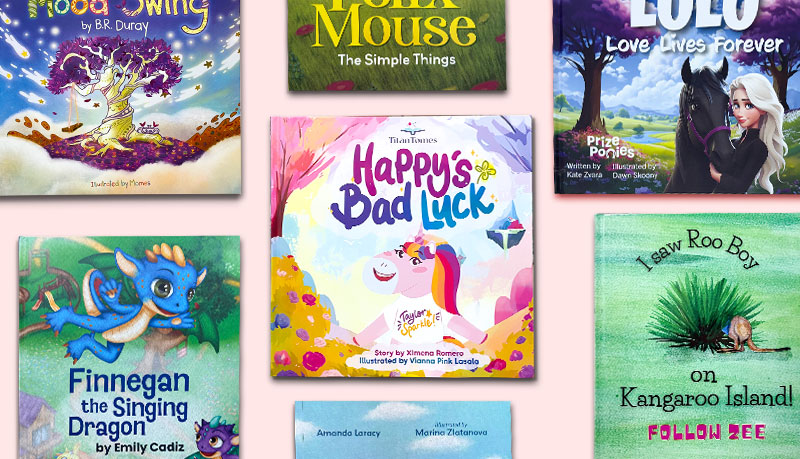
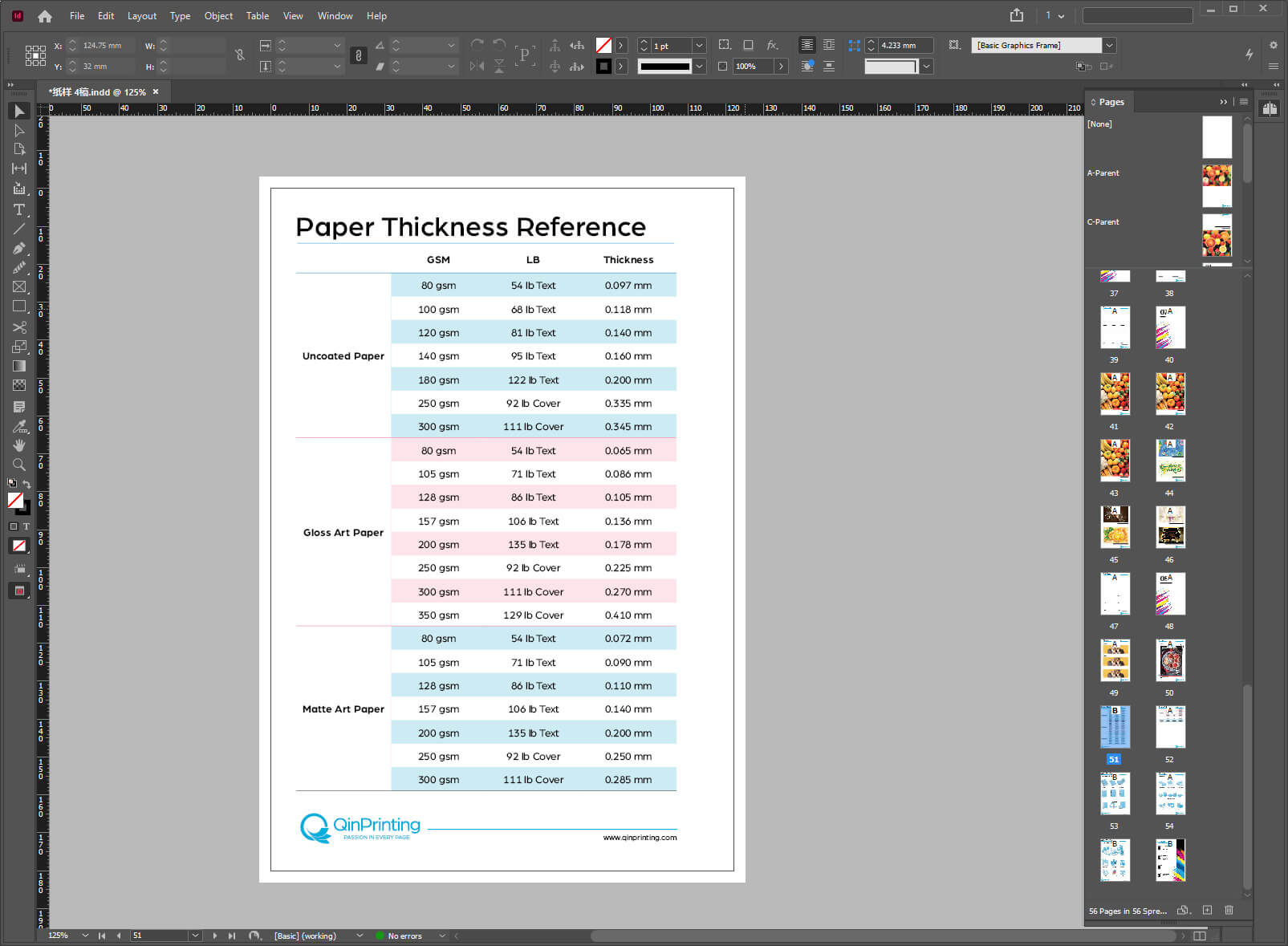
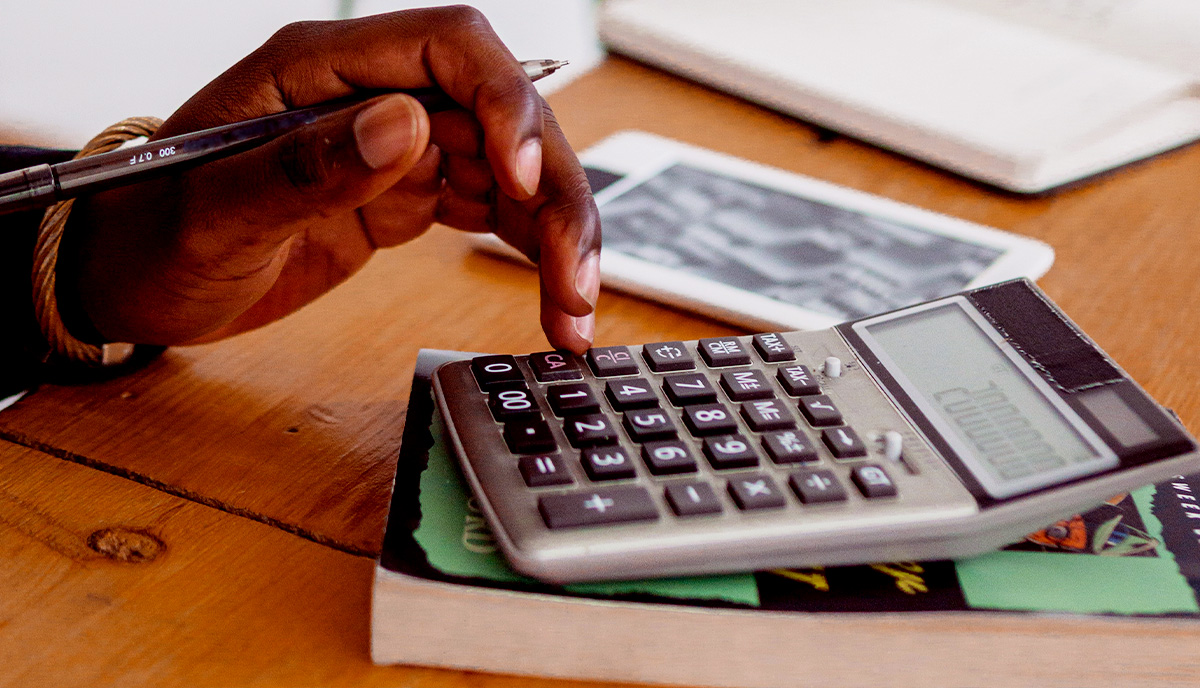

I want to use images from a course material on udemy. I also mailed to course creator bit no response.
Is it ok to use image by giving reference or can i opt for drawing by myself as the images are for study purpose
Hi Archana,
It's important to respect the intellectual property rights of others when using images or any other copyrighted material. Simply giving a reference or credit may not be sufficient to comply with copyright law.
In the case of course materials on Udemy, the course creator usually holds the rights to the content they provide. If you haven't received a response from the course creator regarding your request to use their images, it's best to refrain from using them until you obtain explicit permission. Creating your own drawings or finding alternative images that are properly licensed for your study purposes would be a safer approach.
If you require specific images from the course material, you might want to reach out to Udemy's support team for guidance on how to handle this situation. They can provide you with more information on the terms and conditions of using course materials and may be able to assist you in contacting the course creator.
Remember, it's always best to obtain permission or use content that is explicitly licensed for the purpose you intend to use it for to avoid any potential legal issues.