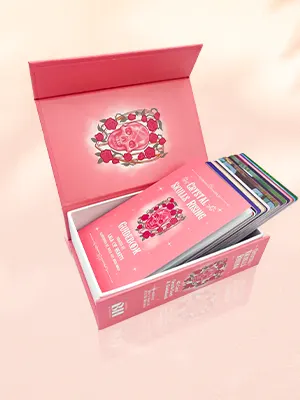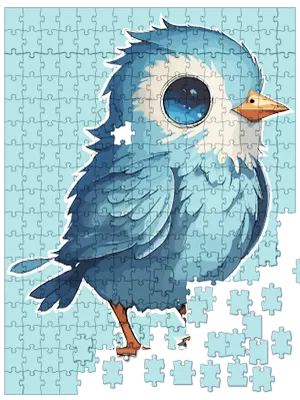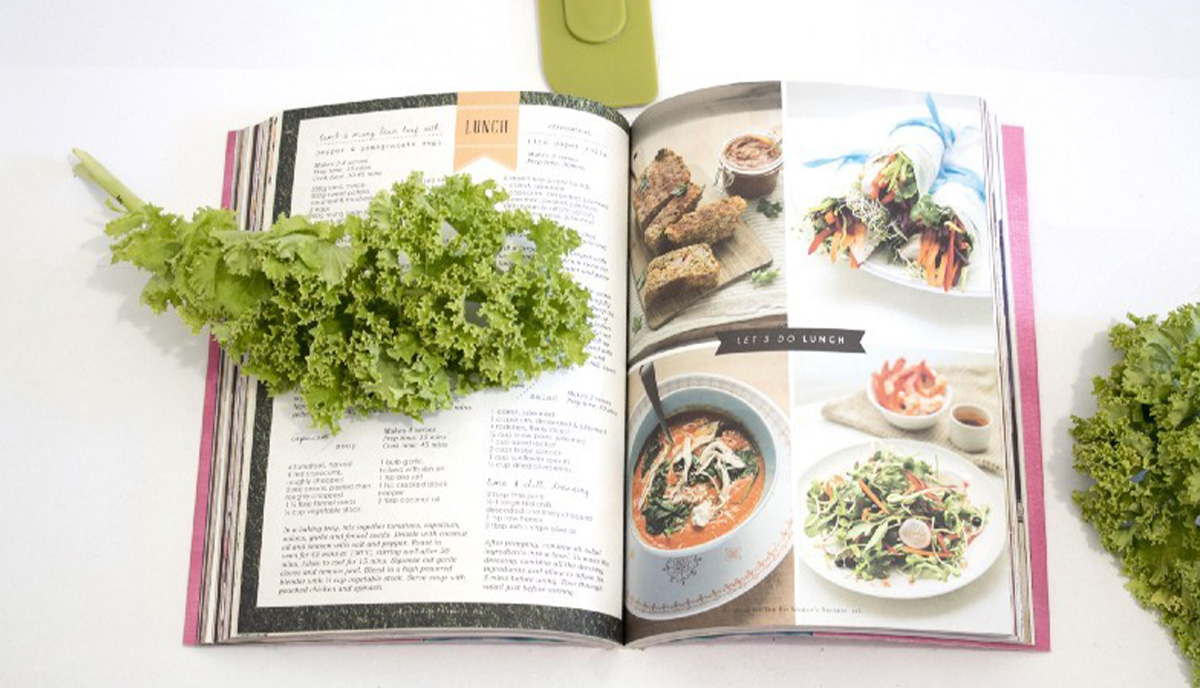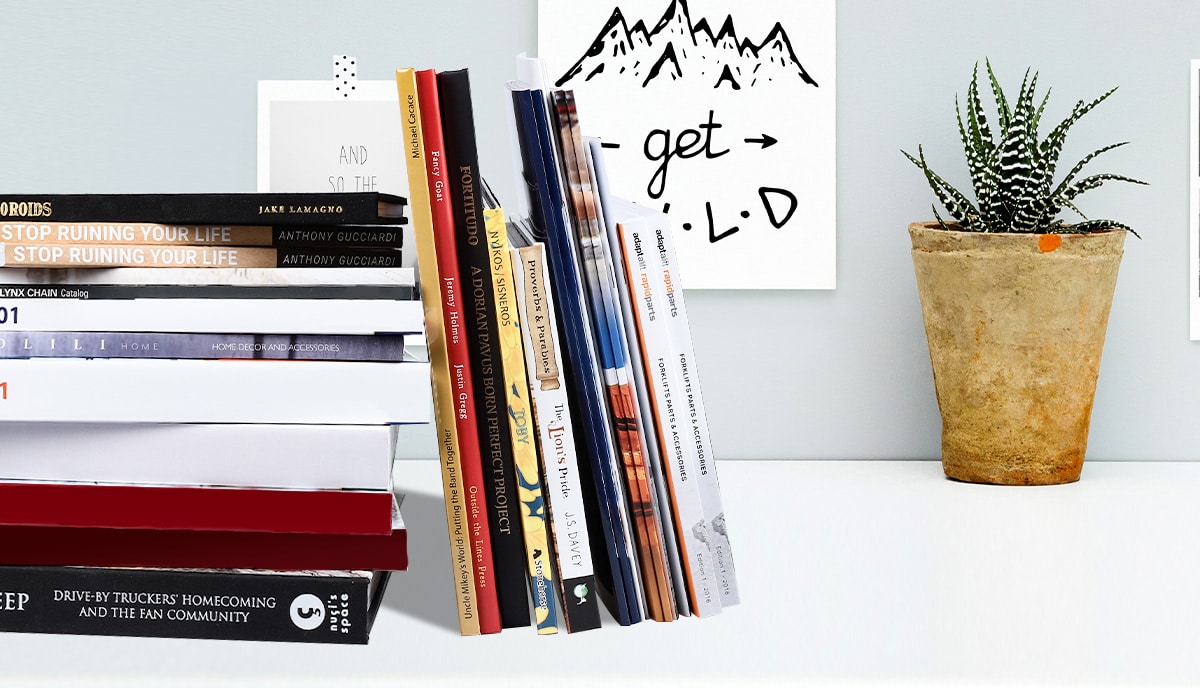We explain the seven design elements of a good hardback cookbook that will make yours stand out from the crowd
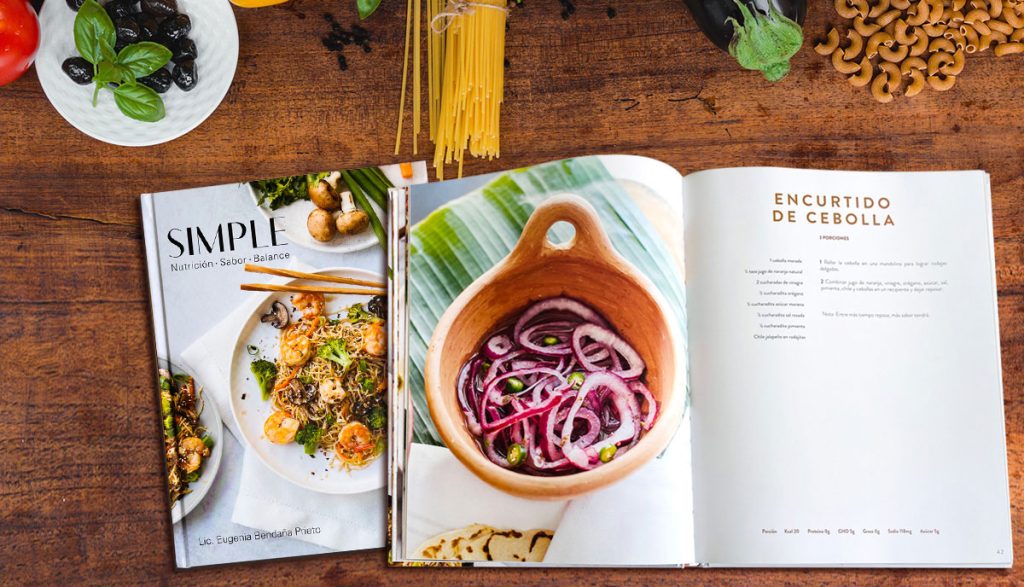
While all book designs — whether novels, histories, biographies, memoirs, children's books, or any other kind — have many factors in common, they each have their peculiarities, too. None more so than a good-looking, pleasure-to-read, hardback cookbook. Your recipes may be stunning to look at and a treat for the taste buds, but if you don't get your cookbook design right, no one will ever find out because they won't read — or perhaps even pick up — your book.
So, in this post we'll walk you through all the essentials of positive cookbook design to show you exactly what you must do to make a successful cookbook. But just before we get into the technical side of things, we'd like to dispel a common myth: that anyone who can cook can write a good recipe. It's actually not true!
Writing good recipes that others can follow and enjoy is a special skill. It needs as much care and attention — what to include and exclude, the order of the steps, descriptions, layout and more — as any other writing work. So, before you design your cookbook in all its technical glory, make sure you get all your recipes checked.
Try them out on people who don't already know you and adjust them according to their feedback. It may surprise you, as an experienced cook, how many elements of cooking you take for granted that may not be obvious to the uninitiated beginner. Once you've revised your recipes based on extensive real-world testing, get them professionally edited by an editor with specific experience in the field. Cookbooks are a popular genre and it's easy enough to find an excellent editor with a quick online search. Yes, it's another expense, but you'd be wise to see it as a necessary investment if you want your cookbook to be successful.
How to design a hardcover cookbook
So, how do you design a hardcover cookbook? Well, the first thing to recognize is that you will need to balance several technical limitations and possibilities with the reader's expectations and your own unique voice and style. The best place to begin is to take inventory of every component you'll need to include in your design, text, and layout. To get you started, here's a helpful list of several possibilities for useful elements you may wish to include in your cookbook.
1. Your introduction
A good cookbook always has an introduction. Your introduction should answer the following questions:
- Why this cookbook?
- What's the story and inspiration behind it?
- Who's it for?
- What does this book add to the sum of all cookbooks that make it unique and worth buying?
- Why are you qualified to write it?
2. Your recipes
Will you present your recipes as numbered or bulleted lists? Or will you format them as “step one”, “step two”, “step three” and so on? Perhaps you'll choose a long-form narrative style with the recipe embedded in an anecdote. For example, if you collected all your grandmother's recipes and you recollect watching or helping her in the kitchen, you can describe each recipe in a broader narrative account based on your memories.
3. Ingredients lists
The ingredients list may be long or short, added to each recipe or collated in an appendix. You must make sure that all names, terms, weights and measures are consistent throughout. This is another good reason to engage an eagle-eyed editor before you go to print. Consistency in weights and measures is especially important if you're gathering your recipes from multiple sources. You mustn't have one recipe which calls for a cup of diced eggplant and another that wants eight ounces of aubergine — even though they're the same thing!
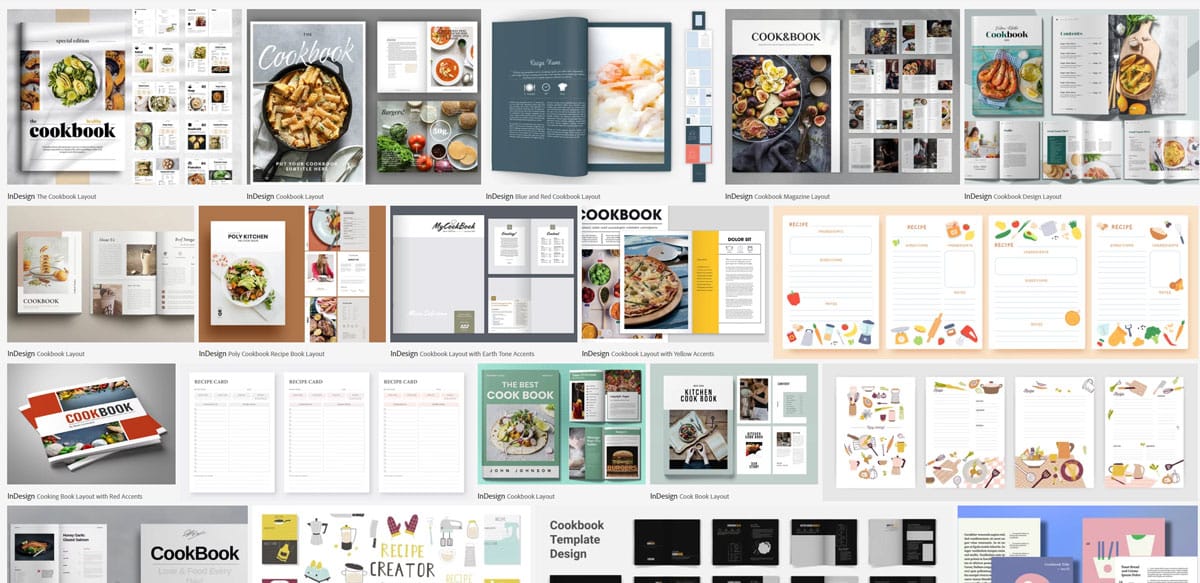
Image from Adobe Stock Cookbook Design
4. Cookbook photography
Your choice of how many photographs, what photographs, and how to present them has a significant impact on your design options and choices; everything from size, page orientation, paper type, coatings, and finishes. Here are a few helpful questions to get you thinking:
- Will you have full-color, full-page photos of the finished dish for each recipe?
- Or perhaps you'll illustrate only a few key recipes with photographs?
- Or will you print a montage of photographs exemplifying each step, showing how to make each recipe?
- Perhaps your photos will be purely illustrative to create a mood or to add aesthetic appeal?
- Will you style them like those in a glossy magazine?
- Will they be almost diagrammatic and instructional?
- Or will they have a narrative element? For example, showing a child helping a parent in the kitchen, or a family sitting down together to Thanksgiving supper?
5. Symbols and keys
Many cookbooks use a series of symbols to let the reader pick up important information at a glance. So, for example, you might use color-coded bars, tabs, or dots to show whether it's a snack, main dish, side dish, or dessert. Or you could use pictograms like a fish, steak, and a carrot to show a fish dish, a meaty meal or a vegetarian recipe, respectively. How about indicating common allergens or even a code for levels of difficulty from child-friendly through to pro-chef recipes?
You must choose, design, and position these elements. And again, you must use them consistently so as not to confuse the reader. And where will the key go? At the beginning? At the end? On the foot of each page? In a sidebar? In an appendix? There are no right and wrong answers to these questions. You must decide based on your personal preferences and what you think will best work for your readers.
6. Indexing
If your cookbook is a slender volume of just a dozen messy favorites to make with preschoolers, you don't need an index. But if you're printing a hardcover cookbook, chances are you'll have up to several hundred recipes and as many pages. An index is a very helpful tool for the reader to enable them to locate a specific recipe — or recipes based around certain ingredients or from a particular part of the world, for example. Indexing a book is a highly skilled and complex task which — unless you really know what you're doing — you should outsource to a professional, experienced indexer.
7. Sidebars, inserts, pull quotes, and more
All good cookbooks are clear, concise, and easy to understand. Several design elements can help make your hardback cookbook both more attractive and simpler to use. Here are a few helpful ideas for design elements you can choose to enhance your cookbook's appeal and make it easier for the reader to navigate.
- Sidebars are a great option for lists of ingredients, personal anecdotes relating to the recipe on the page, perhaps pertinent quotations to add context, handy hints from personal experience, and more.
- Inserts may include quick-reference recipe cards, ingredients shopping lists, or full menu ideas, including various combinations of recipes found in your book.
- Pull quotes may enhance design and help draw attention to important aspects of the text.
In short, you may select from several “added extras” and more specialized design elements to enhance the aesthetic and practicality of your hardcover cookbook.
Preparing your cookbook design for printing
Once your design is complete and all your elements organized, balanced, edited, and finalized with finesse, it's time to prepare your design files for printing. If you're working with your own in-house designer or third- party professional, they should know the technical specifications needed to prepare your files for offset printing. If you're doing this work yourself, we recommend Adobe Illustrator or InDesign as the best software to use. The key points to remember when preparing digital files for offset printing are these:
- Export images and text as vectors if you can, as this means that they will keep clarity and precision even during resizing and other transformation processes. If you're using Photoshop and exporting as bitmaps, then make sure you render all graphics at 300 dpi resolution or more.
- Export all files as PDFs
- Pay attention to bleed zones, safe margins, and trim lines and make sure that these are marked accurately on each page
- Remember when designing your cover sheet files that the dimensions of the spine area will depend on the number of pages and thickness of the paper and cover board, so if you are unsure what these will be, talk to us first!
If you're new to book design and you either can't afford or don't wish to invest in the services of a professional designer, don't sweat it too much. While getting to grips with the software involves a learning curve, the processes are essentially simple. Just ask us and we'll be delighted to provide you with a ready-made or customized design template which you can use to make things simpler. Our in-house designers always check each file manually and if we find errors, we'll let you know what they are and how to fix them to guarantee a perfect print every time.
Talk to us!
It's exciting and satisfying to design a beautiful hardcover cookbook. We've been in the industry for over 25 years and we've used our state-of-the-art technology, expertise, and enthusiasm to help develop and print more beautiful and successful cookbooks than we can count; both for professional chefs, commercial enterprises, and independent enthusiasts. We are deeply committed to delivering the highest quality products and truly personalized, client-focused customer support. Get in touch today to chat through your idea or to ask us for a no obligation quote. We can't wait to play our part in your cookbook's success.