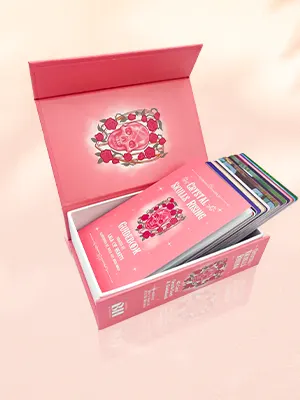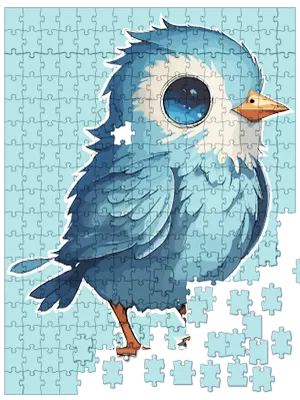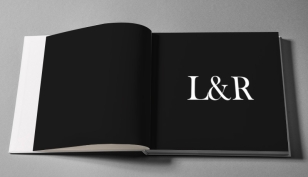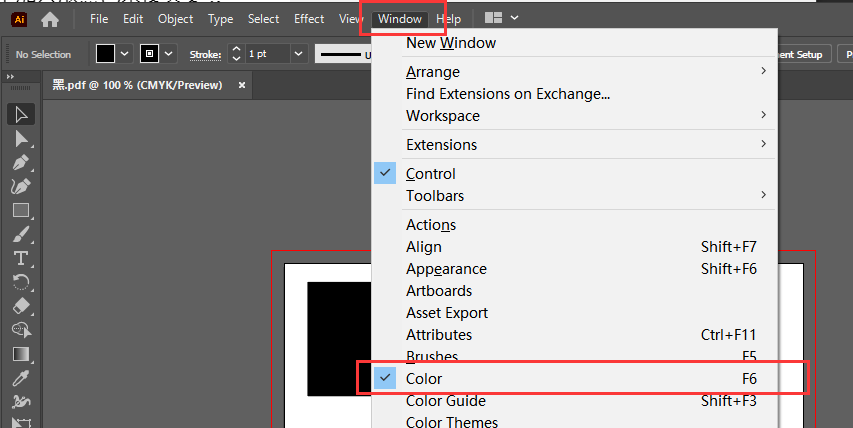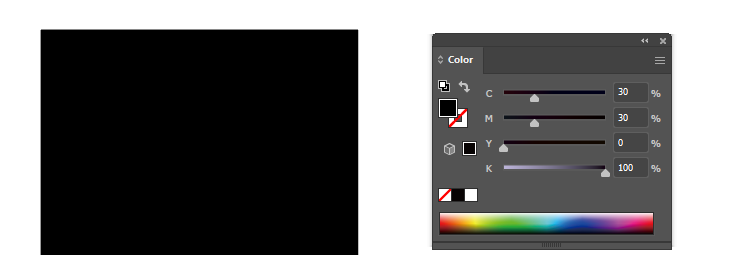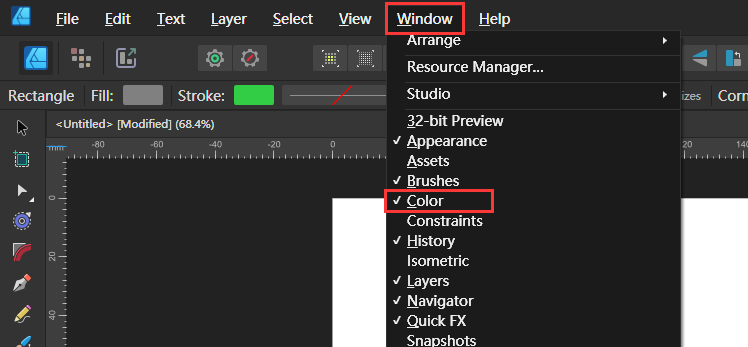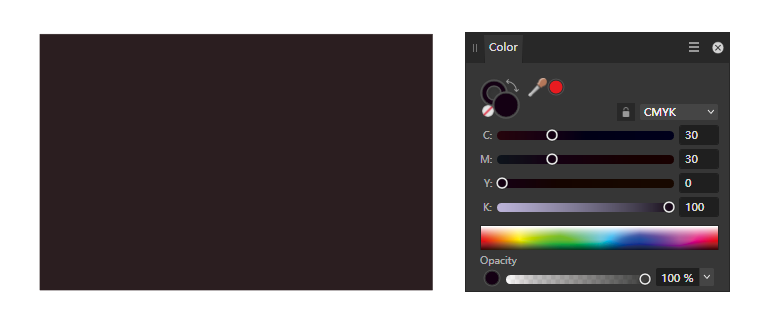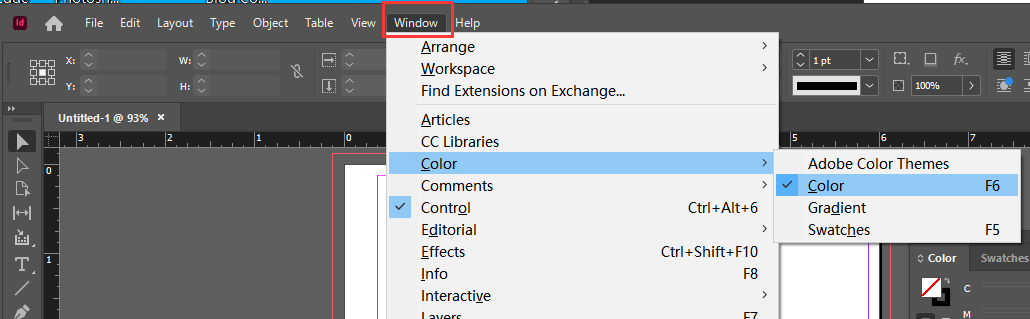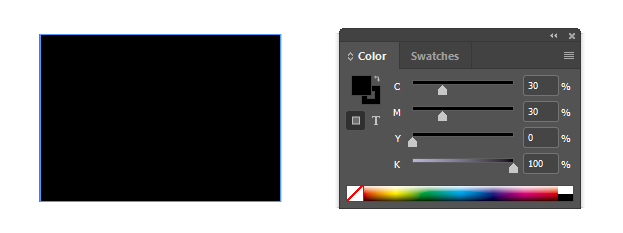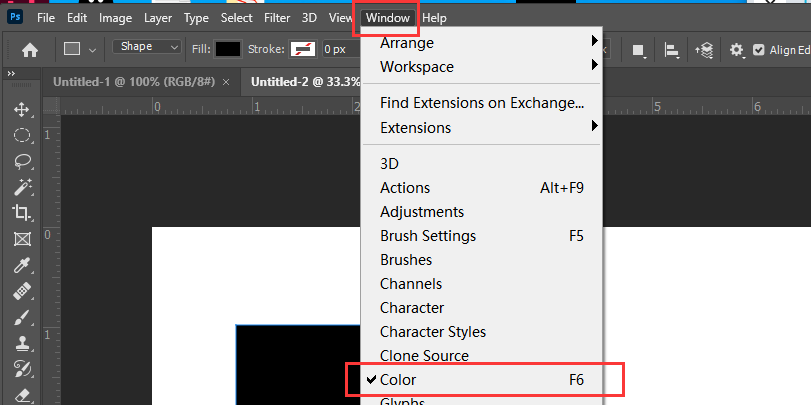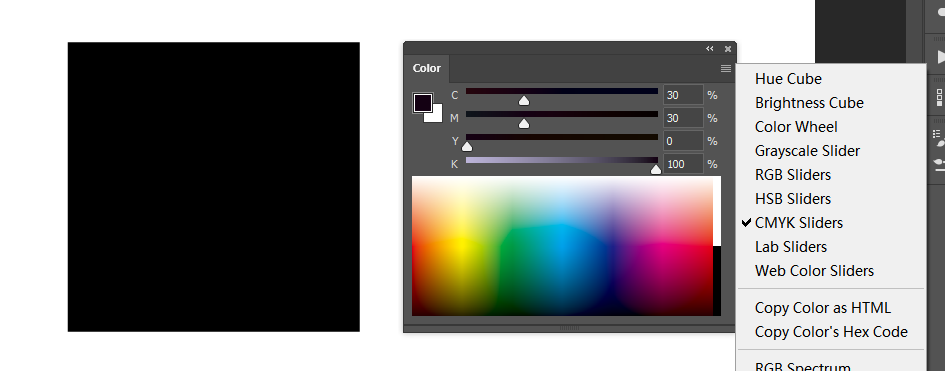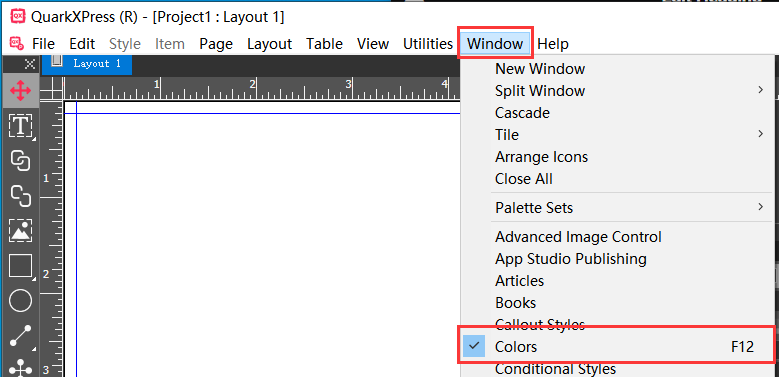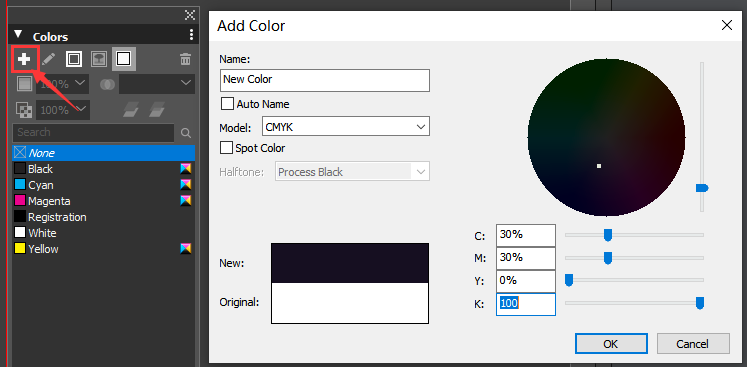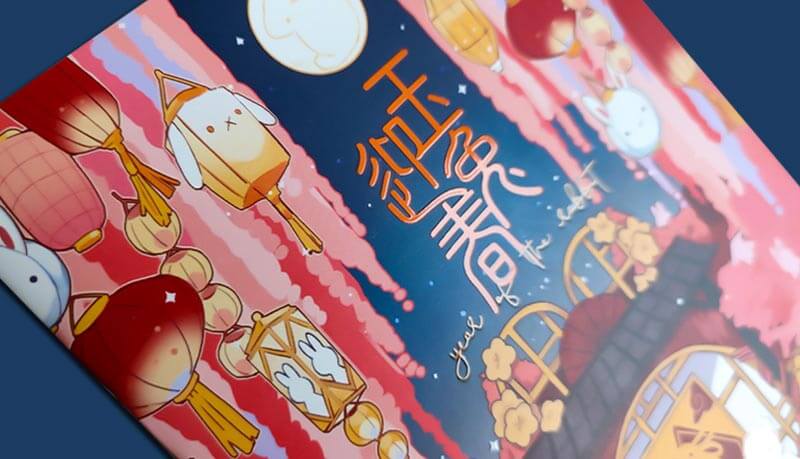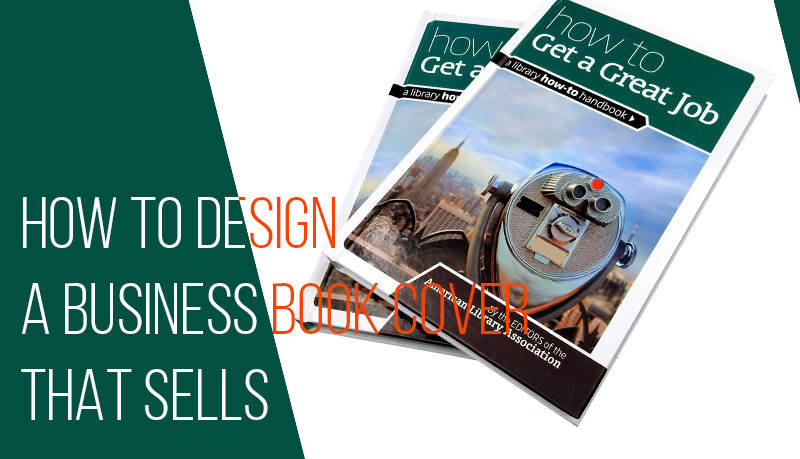We provide a full guide to everything you need to know about rich black in offset printing including what it is, when to use it, and how to set it up in all the most popular design applications
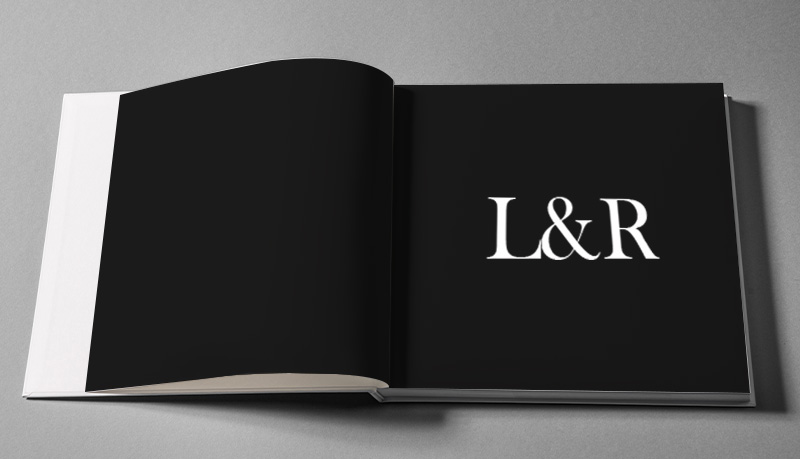
In the world of professional offset printing, achieving a true, deep black can be more challenging than you might expect. Despite using 100% black ink, you may often find that the finished result appears as a dull gray. This potential — and disappointing — discrepancy led to the development of “rich black,” a term used in high-quality professional printing to describe blacks that are deeper, richer, and more vibrant than standard black. Designers employ various techniques to achieve this effect, typically by adding additional colors to the black ink mixture.
Components of rich black
One popular formula for rich black in the CMYK color space involves combining 100% black ink with percentages of cyan, and magenta. This combination not only deepens the black but also helps neutralize any unwanted hues. For instance, using 100% black along with 30% cyan, and 30% magenta. This formula can produce a rich black suitable for many printing projects including applications in packaging design, book covers and interiors, board game artwork, and much more.
Formulating rich black options
Understanding the formulation of various black and rich black options is essential for achieving your desired print results. Here's a breakdown of common rich black formulations you can experiment with:
Standard black: 0% Cyan, 0% Magenta, 0% Yellow, 100% Black
Rich black: 30% Cyan, 30% Magenta, 0% Yellow, 100% Black
Cooler black: 80% Cyan, 20% Magenta, 20% Yellow, 100% Black
Warmer black: 30% Cyan, 70% Magenta, 70% Yellow, 100% Black
Hard black: 100% Cyan, 100% Magenta, 100% Yellow, 100% Black
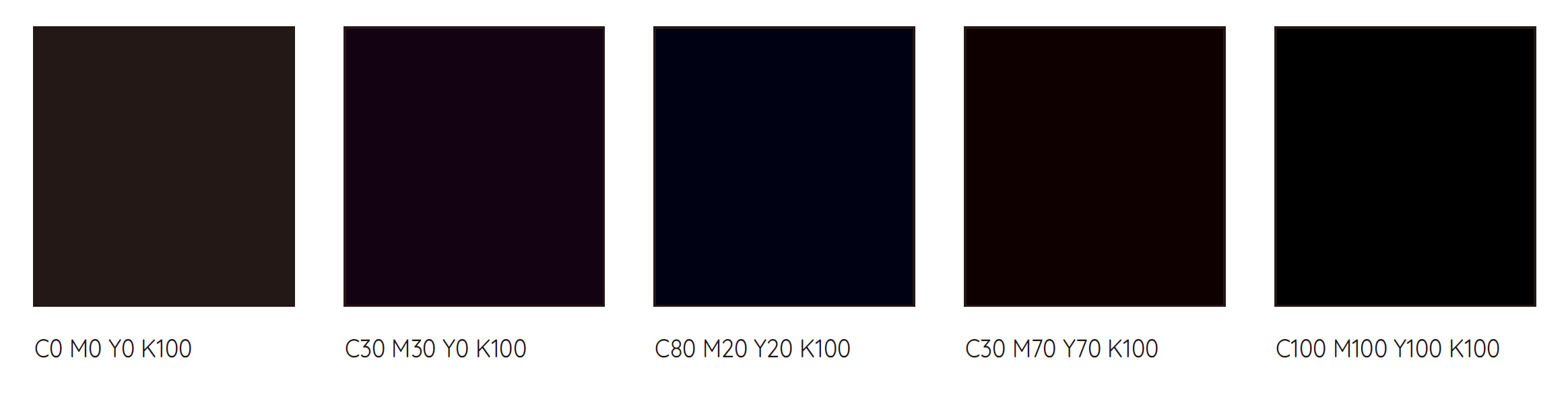
Each of these formulations offers a different balance of colors, resulting in unique visual effects.
Standard black, also known as K 100, is typically suitable for text content as it minimizes color registration errors.
Rich black is recommended for large areas of black backgrounds. This rich black color does not look as black as hard black on the screen, but it is still dark enough when printed with the advancement of offset printing technology.
For large title text or other graphics, different shades of black can be selected based on the design requirements. Cold black and warm black are different in the eyes of each designer, and the printed color will vary due to factors such as paper and lamination. If you are particularly strict about the color, it is a good idea to request a color proofing sample before printing.
By using a combination of black ink and additional colors, such as cyan and magenta, the designer achieves a visually striking cover that stands out on the newsstand. Similarly, packaging designs often benefit from rich black, enhancing the product's perceived value and attracting consumer attention. Likewise, board game boards and collectible gaming cards can be made more visually impressive by incorporating rich black into the artwork.
How to create rich black in popular design applications
Adobe Illustrator
- Create a new document and set the color mode to CMYK.
- Use the Color panel to adjust the percentages of cyan, magenta, yellow, and black to achieve the desired rich black.
Affinity Designer
- Open or create a document in Affinity Designer.
- Access the Color panel and adjust the CMYK values to create the rich black.
Adobe InDesign
- Similar to Illustrator, create a new document and set the color mode to CMYK.
- Use the Color panel to define a new color with the desired CMYK values for rich black.
- Apply the rich black color swatch to your design elements.
Adobe Photoshop
- Open your document in Photoshop and convert it to CMYK color mode if it's not already in that mode.
- Use the Color Picker tool to set the CMYK values for rich black.
QuarkXpress
- Start a new project or open an existing one in QuarkXpress.
- Access the Colors menu to define a new color with the desired CMYK values for rich black.
- Apply the rich black color to your design elements as needed.
What are printing limits when using rich black?
While rich black can enhance the visual impact of printed materials, it's essential to address potential challenges associated with its use.
In offset printing, cyan, magenta, yellow, and black inks are applied separately. The smaller the pattern, the more challenging it is to achieve precise registration. Printing four colors on very small text can result in misalignment, causing the edges of the text to appear blurred. Although this situation rarely occurs due to the development of printing technology, it is still preferable to use C0 M0 Y0 K100 for thin black lines and small text, avoiding using rich black.
Drying time is an important consideration when using rich black in offset printing. When designing facing pages where one side has a large area of black and the other side has a light color, there is a risk of smudging, as the black ink can transfer onto the light area. To mitigate this, it is necessary to extend the drying time appropriately.
We do not recommend using four-color black; C30 M30 Y0 K100 is sufficient. Adding more ink layers can prolong the drying time, potentially impacting production schedules and increasing the risk of smudging.
Therefore, as designers and printers, we need to balance the desire for rich, vibrant colors with the practical constraints of the printing process to guarantee successful outcomes.
Frequently asked questions (FAQs) about rich black in offset printing
So, here's our answers to your frequently asked questions about rich black. We've covered pretty much everything. But if you find you still have questions, please ask us. We're here to help!
Rich black refers to a deeper, more vibrant black achieved by combining black ink with additional colors, such as cyan, magenta, and sometimes yellow, in offset printing.
Normal black, typically achieved with 100% black ink (K), often appears dull or greyish on printed materials. Rich black, on the other hand, uses additional colors to create a deeper, more saturated black.
Rich black is best used when you want to achieve a visually striking result with deep, dark blacks in your printed materials, such as for large title text, graphics, or backgrounds.
We recommend C30 M30 Y0 K100.
However, the best black formulation depends on various factors, including the printing process, paper type, and desired visual effect. Experimentation with different formulations is often necessary to find the optimal black for your specific project.
A rich black formula specifies the percentages of cyan, magenta, yellow, and black inks used to create rich black. Common formulations include combinations such as 60% cyan, 40% magenta, 40% yellow, and 100% black.
Rich black can be used in a wide range of print products, including magazines, brochures, posters, packaging, game cards, board games, and more, wherever deep, vibrant blacks are desired.
The smallest readable font size for rich black depends on various factors, including the font style, printing process, and paper quality.
There are no strict restrictions, but we recommend using solid black (C0 M0 Y0 K100) for body text to ensure clarity and prevent printing registration issues. Rich black (such as C30 M30 Y0 K100) can be used for titles and larger text to achieve a deeper, more vibrant black.
Standard black first.
While both rich black and standard black can be used for printing text, we advise using standard black (C0 M0 Y0 K100) for body text to maintain clarity and avoid registration issues.
Rich black is a valuable tool in the arsenal of designers and printers alike and it's worth your time learning about it and experimenting with a variety of formulations. By understanding how to create, optimize, and implement rich black effectively, you can elevate the quality and impact of your print projects.
Talk to us!
Familiarity with how to formulate and use rich black in offset print design opens up opportunities for you to create more powerful printed materials with higher visual impact. By following the detailed guidelines we've provided in this tutorial and incorporating the tips and insights into your workflow, you'll be well-equipped to create beautiful rich black print elements that are perfect for production with Qinprinting, one of the world's leading international offset printing services. Still need more help? No problem! Just get in touch. We're always here to support our valued customers.