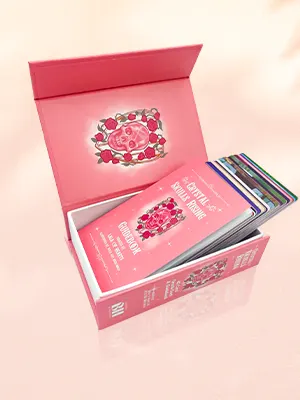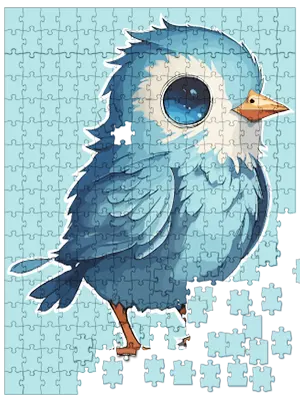Book Spine
Everything you need to know to prepare your book spine design for offset printing

What Is a Book Spine?
The “spine” refers to the elongated rectangular area of a book's cover that runs down between the front and the back cover pages and to which the interior pages — or “block” — are bound. It's an important area of many paperback and hardcover books, not only for its function as part of the book's binding, but also as a printable area which can display both artwork and information. To demonstrate how important a book spine is from a marketing perspective, for example, just remember that when your book is on the shelves of a bookstore, the first and only thing a potential customer will see to attract them and persuade them to pick it up is the outward-facing spine.
How to Calculate the Thickness of the Spine
When designing your cover layout, it's important to know the thickness of the spine so that the cover will wrap perfectly around the interior pages. The book spines for perfect binding and hardcover binding are slightly different as the thickness of a perfect-bound or paperback book spine depends only on the book's interior page count and weight of the paper; whereas, the thickness of a hardcover bound book spine will also need to account for the thickness of the two sheets of board as well as the book's interior page count and paper thickness. Fortunately, we have handy formulae to help you make these important calculations.
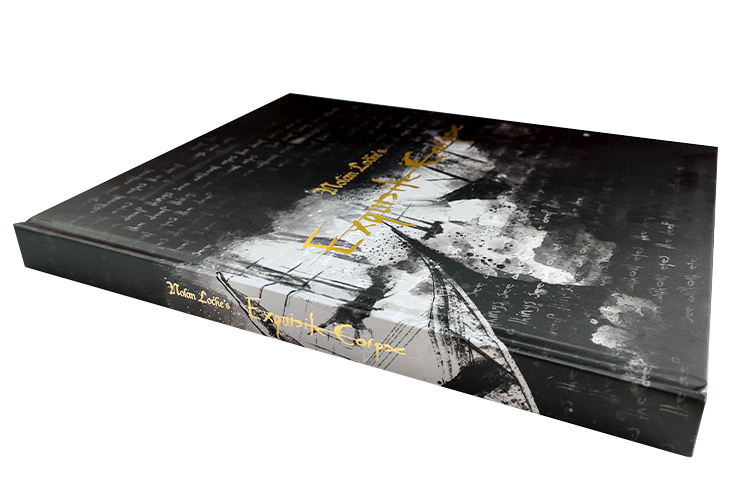
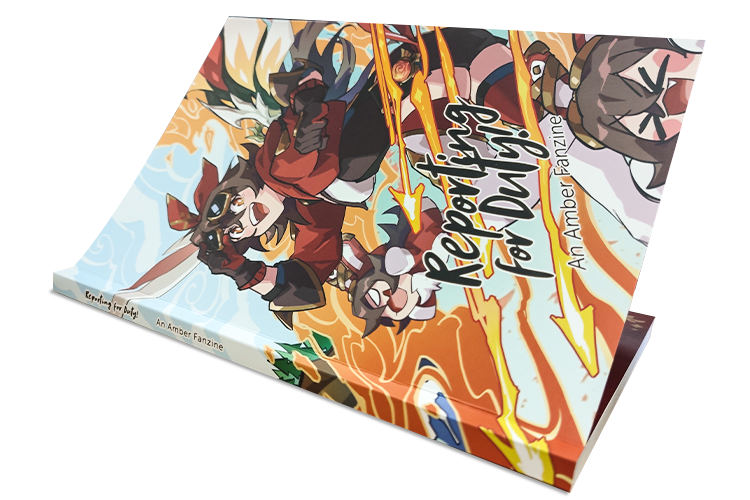
Formula for calculating the spine thickness of a paperback book:
Thickness = Cover paper thickness * 2 + Interior paper thickness * total interior page count / 2
(at least 3 mm / 0.118")
Formula for calculating the spine thickness of a hardcover book:
Thickness = Cover paper thickness * 2 + End sheet paper thickness * 4 + Interior paper thickness * total interior page count / 2 + cover board thickness * 2
(at least 9 mm / 0.354")
To use these formulae, you'll need to convert paper weights into measurements of thickness in millimeters, as follows:
80 gsm gloss art paper: 0.065 mm
105 gsm gloss art paper: 0.086 mm
128 gsm gloss art paper: 0.105 mm
157 gsm gloss art paper: 0.136 mm
200 gsm gloss art paper: 0.178 mm
250gsm gloss art paper: 0.225 mm
300gsm gloss art paper: 0.270 mm
350gsm gloss art paper: 0.410 mm
80 gsm matte art paper: 0.072 mm
105 gsm matte art paper: 0.090 mm
128 gsm matte art paper: 0.110 mm
157 gsm matte art paper: 0.140 mm
200 gsm matte art paper: 0.200 mm
250 gsm matte art paper: 0.250 mm
300 gsm matte art paper: 0.285 mm
80 gsm uncoated paper: 0.097 mm
100 gsm uncoated paper: 0.118 mm
120 gsm uncoated paper: 0.140 mm
140 gsm uncoated paper: 0.160 mm
180 gsm uncoated paper: 0.200 mm
250 gsm uncoated paper: 0.335 mm
What Content Should You Include on a Book Spine?
Aside from the artwork, which will usually be an extension of the cover image in the case of fiction and other genres, but may also be a plain color, you can add essential information such as the book's title, the author's name, the publisher's name, and the publisher's logo. That's all you need. Never overcrowd the spine with too much information and always make sure to use a clear, bold font, well-spaced, so that everything is legible even at a short distance.
Book Spine Width Range
Different binding styles have different effective spine width ranges. You can find these below. If your book spine will be outside these ranges, please get in touch. We will help you to find a practical solution to print your book.
- Perfect Bound: minimum spine width, 3 mm; maximum spine width, 60 mm
- Hardcover: minimum spine width, 8 mm; maximum spine width, 60 mm
Book Spine Design Tips
- Keep the spine content to the essentials
- Make the text as large and legible as possible
- If adding special finishes such as spot UV or foil stamping, keep them on the front or back covers and clear of the spine
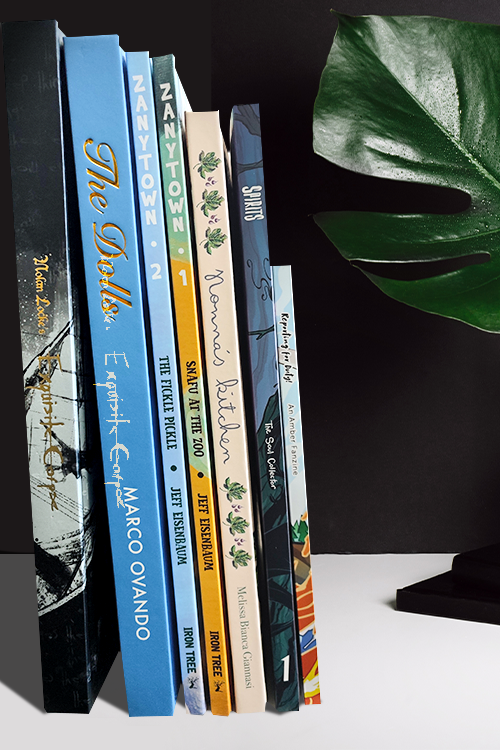
Need More Help? Talk to Us!
At QinPrinting, we pride ourselves on our first-class customer service. If you have any further questions about book spines or how to set them up in your design software, we've made it super-easy for you to get in touch with our expert design team by telephone, via email, Skype, the chat box, or the contact form. Talk to us!