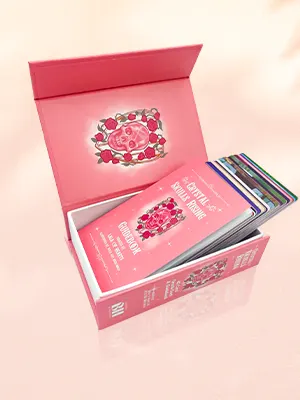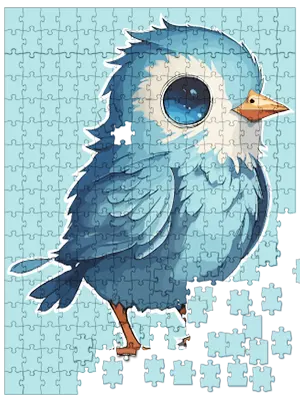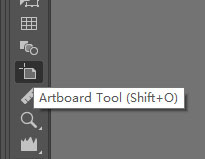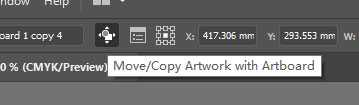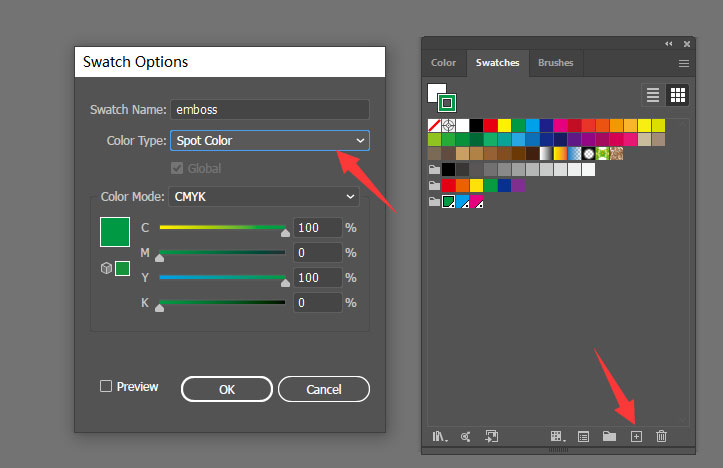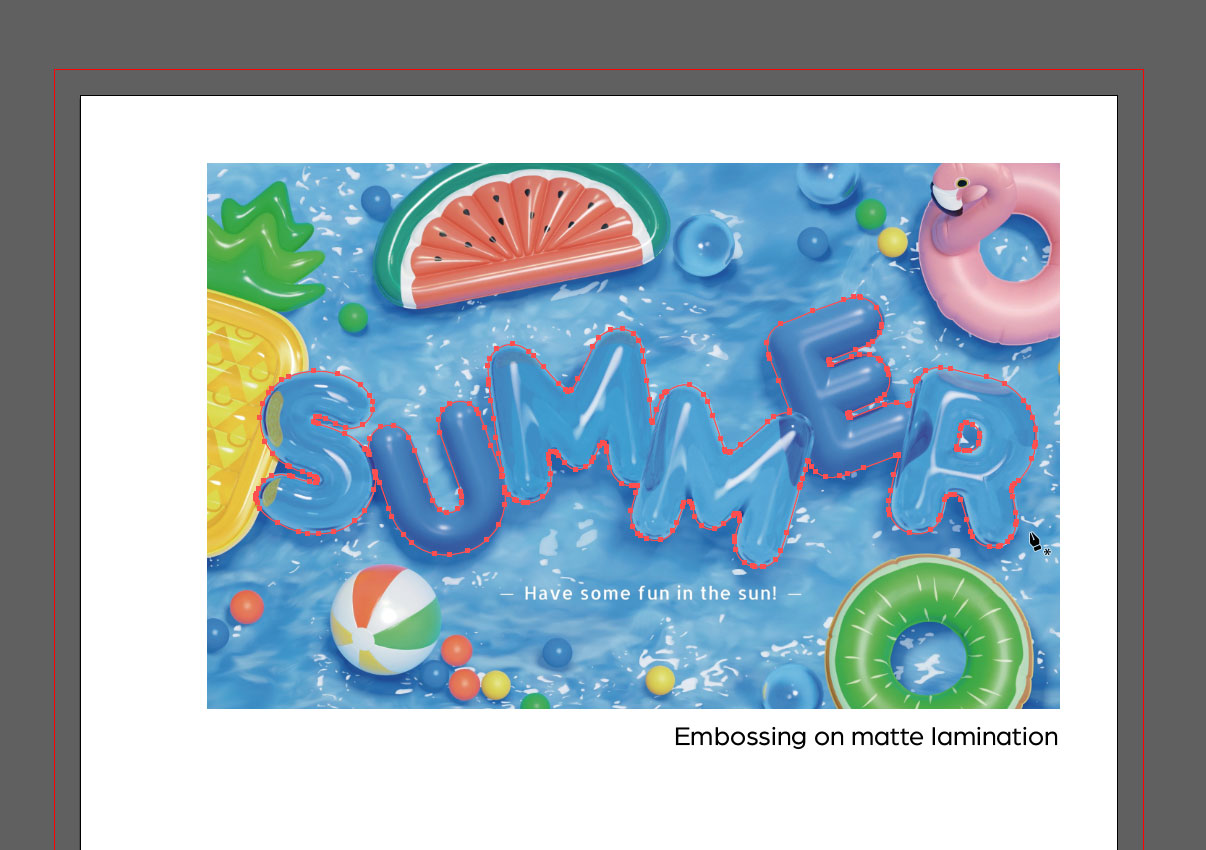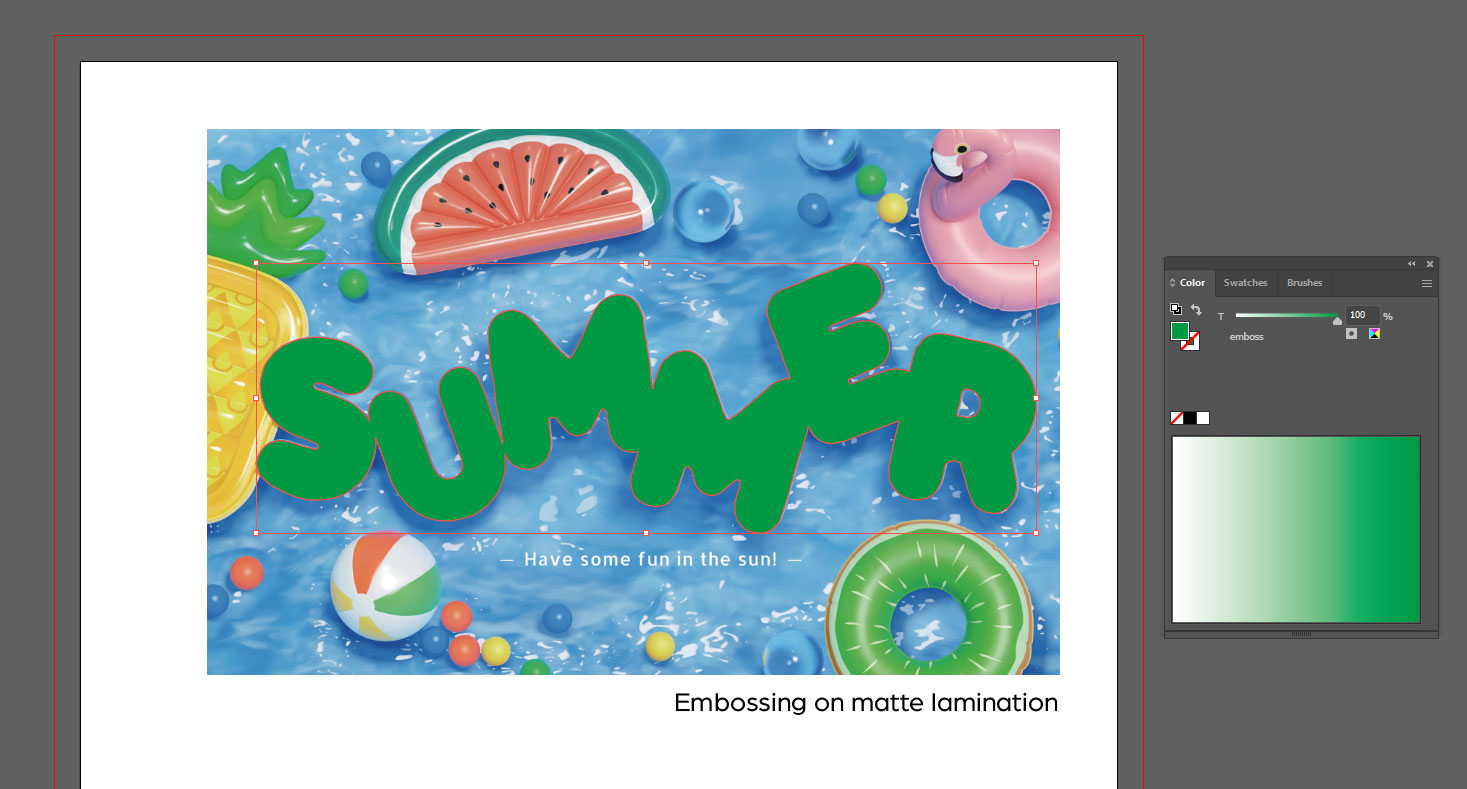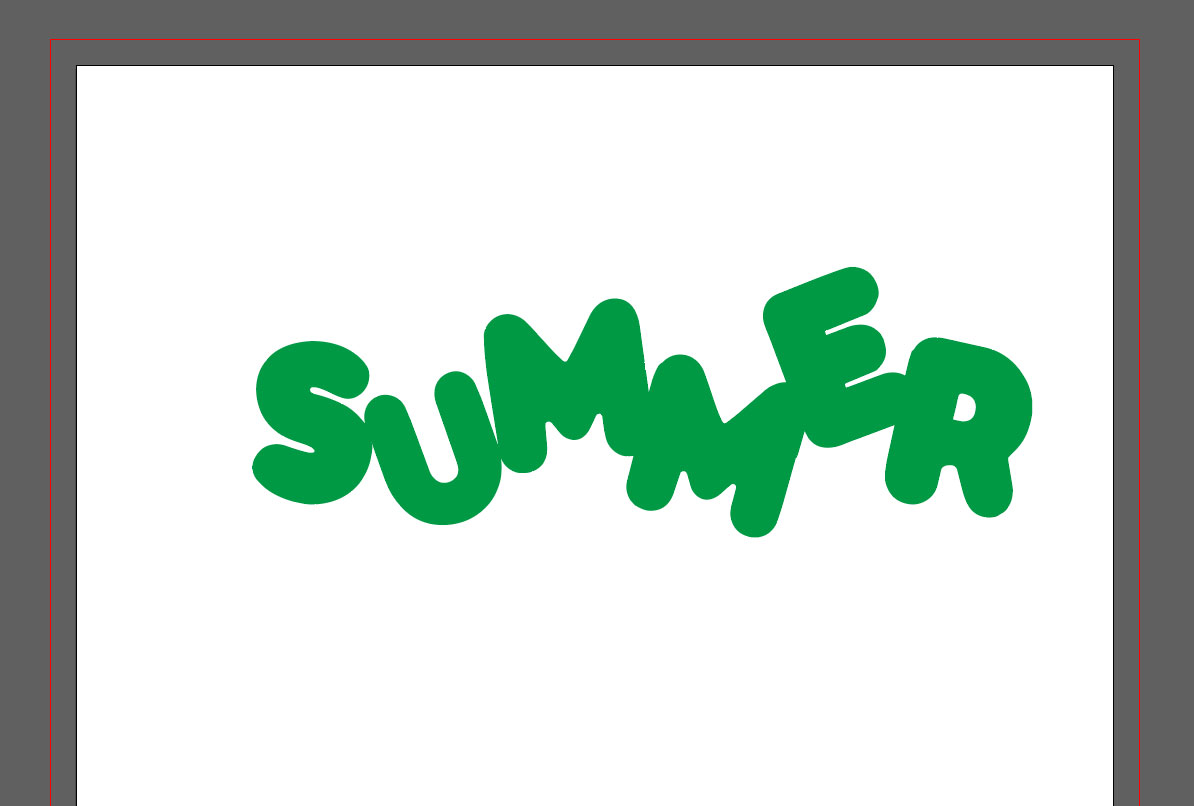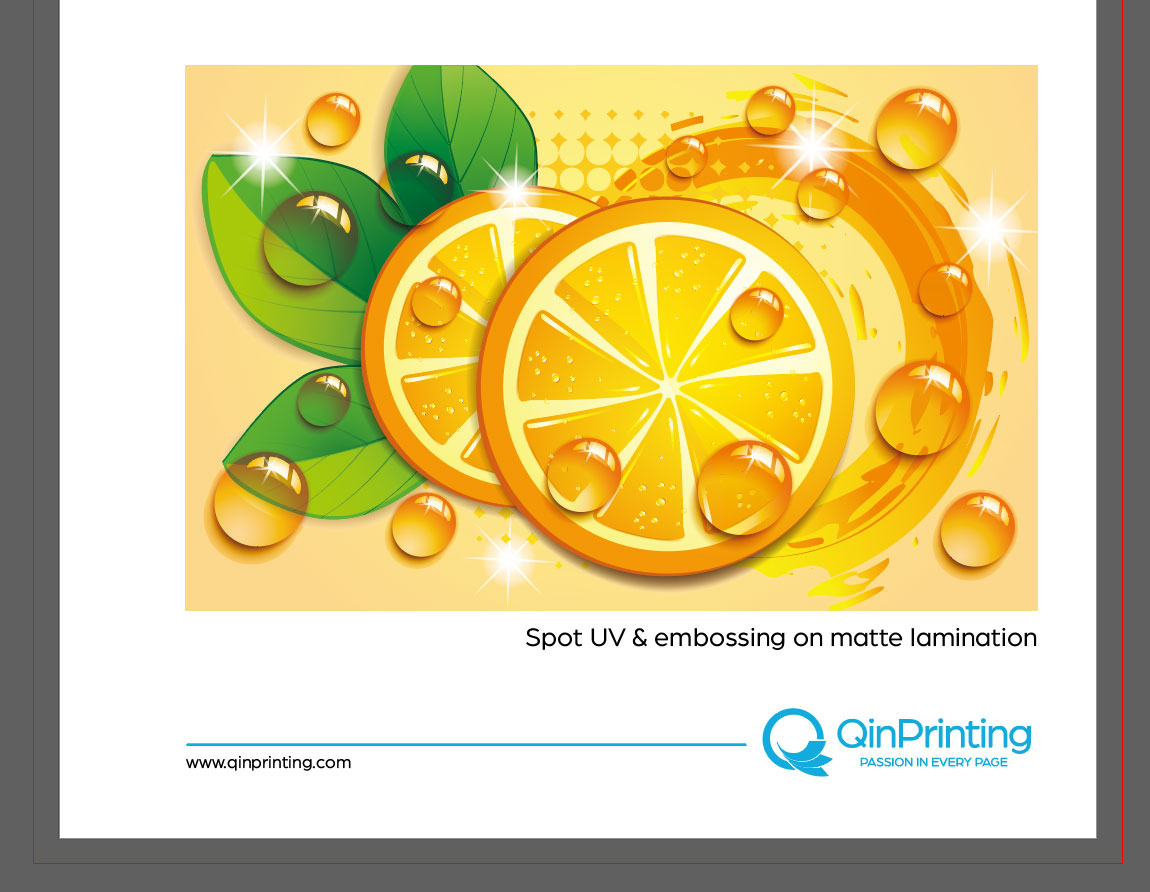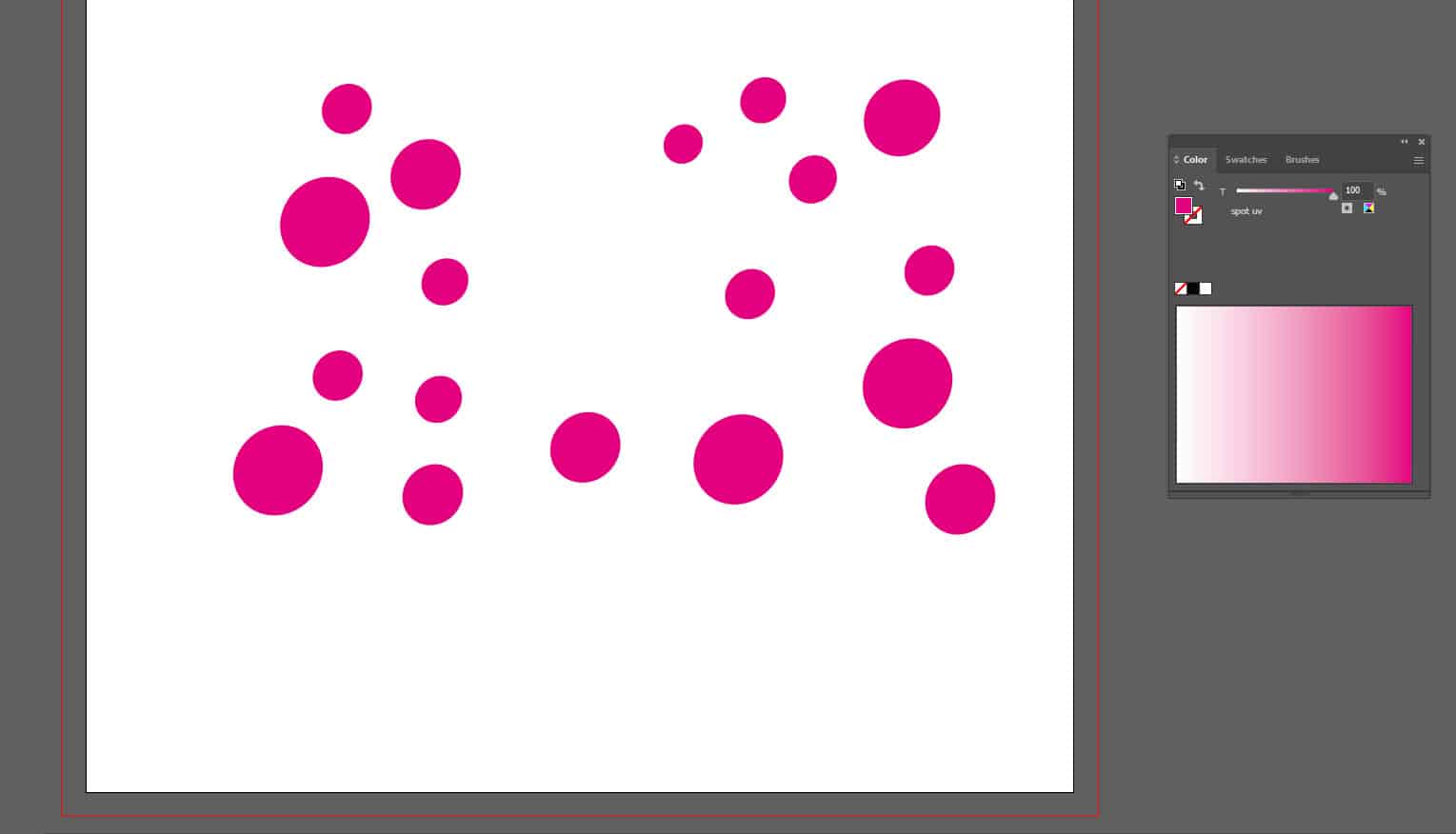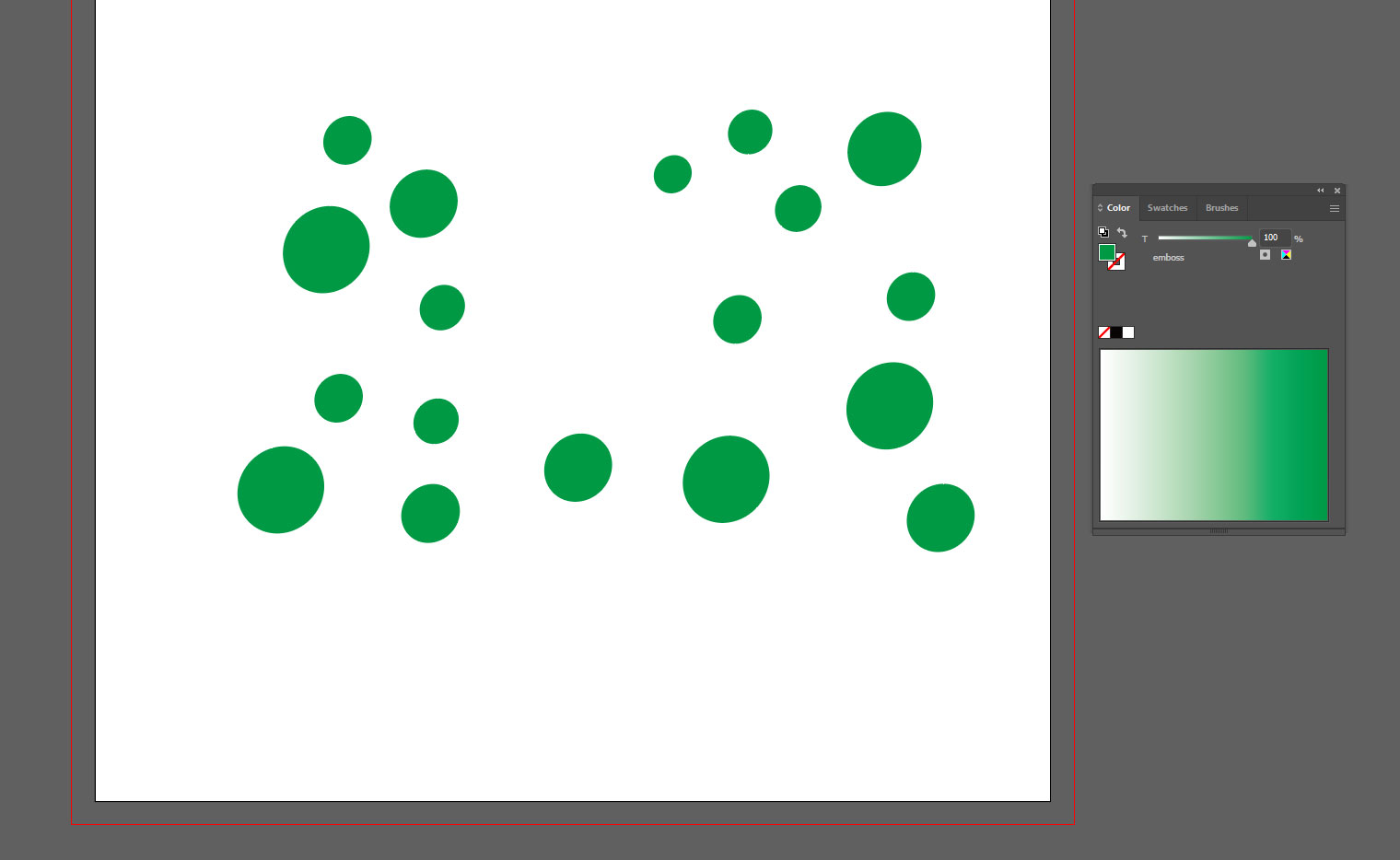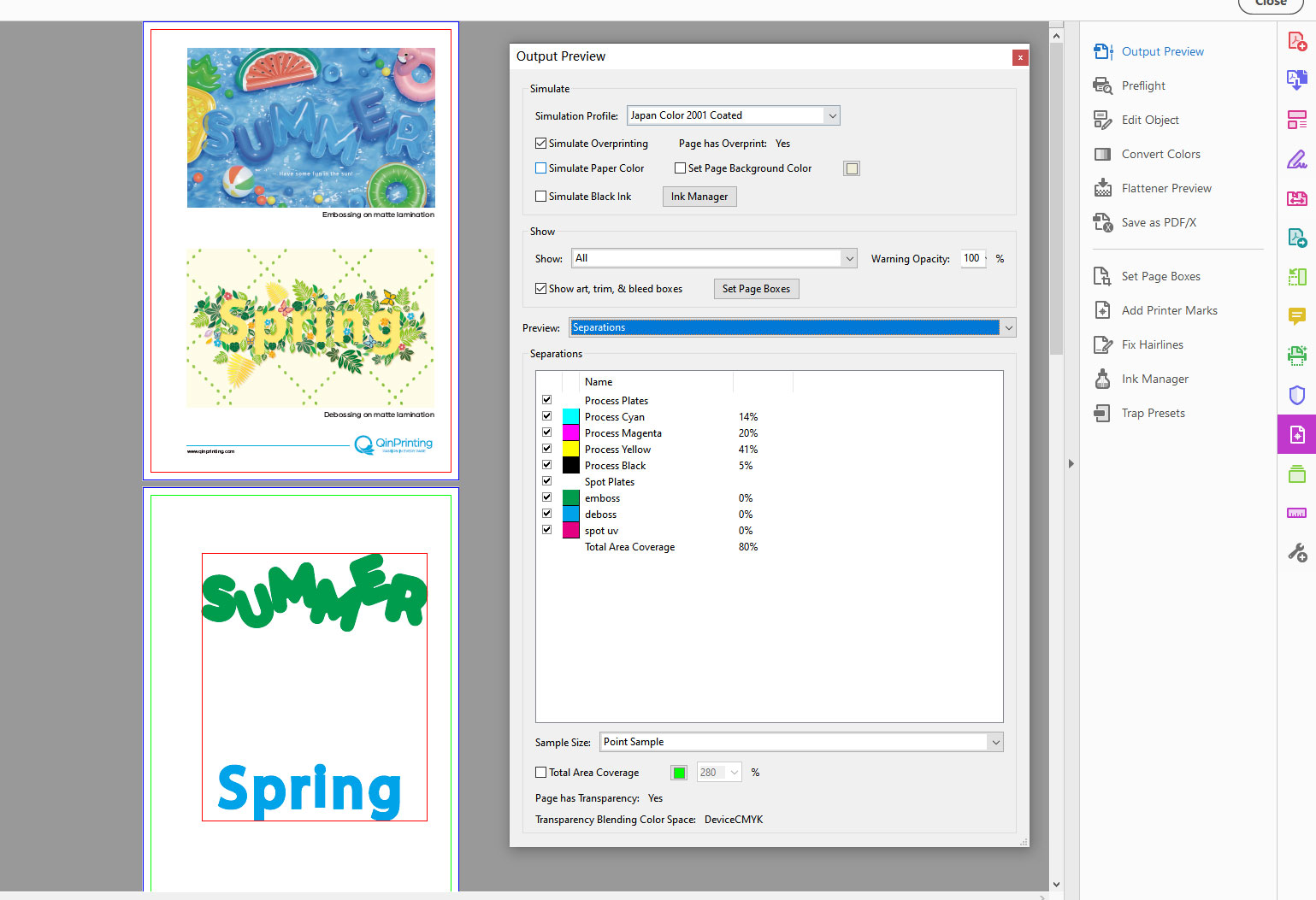Spot UV
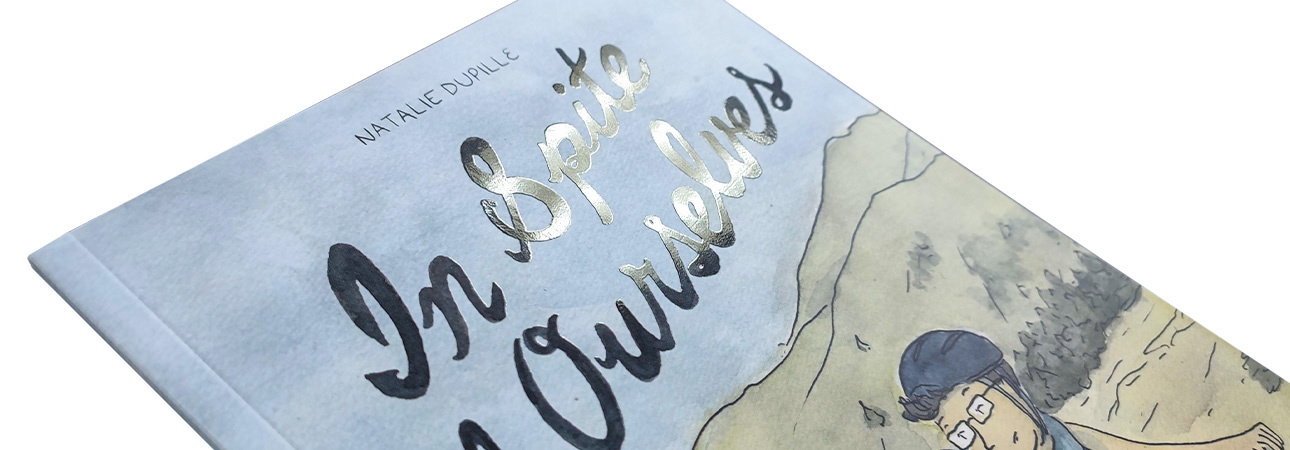
What Is Spot UV?
Spot UV is a technique we use to apply a clear, glossy coating to a specific area of a printed page rather than the complete sheet. It's usually the last thing we'll do after all the other printing processes, including lamination. To apply the spot coating, we use a silk printing plate made based on vector images and text; and once we transfer the coating, we treat it with ultraviolet light—which is what the “UV” stands for—which causes it to dry instantly. The result is a highlighted, glossy area or design element which “pops” from the page and catches the eye.
The Advantages of Spot UV
Spot UV is a popular technique which you can use to enhance an array of different print products. If you want to make a product really stand out from the crowd, incorporating spot UV into your design could be an ideal solution. Let's look at several of the advantages of using spot UV on your print products.
- The eye-catching gloss coating enhances your printed materials and highlights a specific element effectively.
- Compared to, say, varnishing the entire surface, spot UV coating isn't just a standout visual effect but also costs less than most other finishing techniques.
- Spot UV allows you to create depth and contrast on what might otherwise be a “flat” design.
- It adds perceived value to your product, making it more likely to be kept, enjoyed, and shared.
- Spot UV is one of the more environmentally friendly finishing techniques, as the coating contains no toxic chemicals and your customers can safely recycle the final product at the end of its useful life.
- Combining spot UV with embossing can give a result that has a powerful and eye-catching “3D” effect.
These are just a few of the advantages of spot UV coating, which make it a good choice for any print project in which you want to highlight a specific area such as your company logo, a book title or author name, or a marketing slogan, for example. We can apply spot UV to almost all materials and surfaces, although we don't recommend using it on gloss-varnished stock because the effect would be lost.
Material and Design Considerations with Spot UV
While, as we've said, you can use spot UV coating on almost any printed material, it makes the strongest impact on full-color prints. The coating helps to seal the color, preventing it from fading, while also giving the areas with the coating a unique shine. Another stunning effect is using a dark, matte paper with a minimal design—such as a brand name or logo—created entirely using the spot UV technique. In this way, the design seems to shift between light and shade as the viewer looks at it from different angles. The ideal surface to incorporate into your design if you intend to apply spot UV is a matte or soft-touch laminate It gives excellent adhesion and generates the best aesthetic result, too. While we've emphasized the most common way that we use the technique—to highlight specific design elements—if you wish, you can apply the coating to the entire area, too.
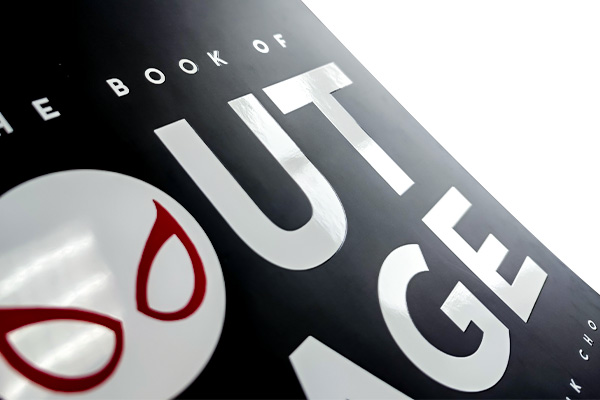

Popular Applications for Spot UV
Now you know more about spot UV coating, it may be helpful to list the print projects in which our customers have used the technique successfully. Your design ideas are your own, but these may inspire you and help you make the best decision for your project.
- Art and coffee-table books—The essence of the art book and the coffee-table book is a sense of culture and style. Using spot UV coating on the cover—say, for the title—will give a subtly attractive quality, especially over matte lamination, to enhance the contrast.
- High-end product catalogs—catalogs which focus on luxury goods, style, and fashion items, benefit from matte lamination to enhance product photographs and resist repeated browsing. Add spot UV into the mix and you'll create a truly standout product with strong visual appeal.
- Custom printed boxes—another popular application of spot UV coating is on the outer surface of custom printed boxes. It's a great way to highlight your logo or other branding while making it more resistant to the wear-and-tear of storage, handling and display.
- Board games—board games often involve colorful artwork. Spot UV can make the artwork really “pop” while adding another layer of protection to keep the board, box, and other components looking good even after years of repeated play.
The above examples will help you understand the qualities and characteristics of spot UV coating and help you decide if it's the right option for your specific print project.
Tips for Preparing Artwork for Spot UV Coating
Setting up your artwork for any special finishes that only affect specific areas, like spot UV, requires a separate file called a mask. This type of file allows you to specify exactly where you want the finish, using black to signify which areas should be coated and white to specify which areas should not be coated. The mask file and your colored artwork file make up your overall project.
The easiest way to create a mask file involves using a copy of your colored artwork file. Once you make a copy of your artwork file, remove all elements from the file that you do not want to be coated. Then, change the color of all other elements to black. In a CMYK color layout, you generate black using the following formula: C0, M0, Y0, K100. You can also make the mask file in the same way as a Pantone color artwork file. Finally, you need to make sure the spot UV printing file is a vectorial file and not a raster.
When creating your mask file, always make sure that the alignment of the mask file and artwork file are exactly the same. This includes the overall size of the files and the positioning of all shared elements, and avoid specifying UV coating on any lines with a weight lower than 0.5 pt.
1. Open your design in vector file creation software such as Adobe Illustrator.
2. Use the Artboard Tool to select the current artboard, check Move/Copy Artwork with Artboard, hold down Alt, and drag to copy a new artboard. Adjust the order of the artboards on the artboard panel.
3. In the Color panel, create a new swatch and name it according to the corresponding process. Set the Color Type to Spot Color. Choose any color value, but not white.
4. On the newly copied artboard, if the design is an image, use the Pen Tool to trace the outline of the relevant parts. It is recommended to do this on a new layer. Make sure the artwork file and mask align exactly.
5. Fill the parts that need special processes with the corresponding spot color.
6. Delete all content on the new artboard except for the spot color.
7. If you want to apply multiple special finishes to the same design, you need to create a new artboard for each special finish.
12. Select “File” – “Save As” to save the file in PDF format. Make sure to include the bleed when saving.
13. Open the PDF with Adobe Acrobat. You can use the Output Preview function under Print Production to check whether the spot color is correctly applied to the design.
Need More Help? Talk to Us!
Designing for spot UV coating is an important process which has a significant impact on the appearance and quality of your finished printed product. If you're not sure if it's the right choice for your project or you need advice and support setting up your files, the best thing to do is to talk to us. With over 25 years' experience under our belts, the latest offset printing technology at our fingertips, a vast knowledge of paper, coatings, finishes, and laminates of all kinds, and a genuine commitment to customer service, we'll be happy to give you the best advice for both your print project and your budget. Get in touch today for an informal chat or a no-obligation quote. We can't wait to work with you!