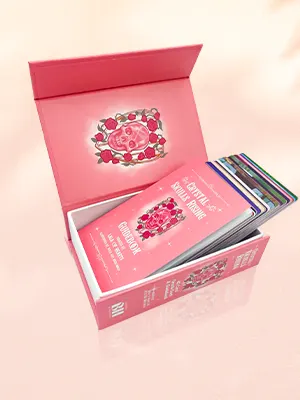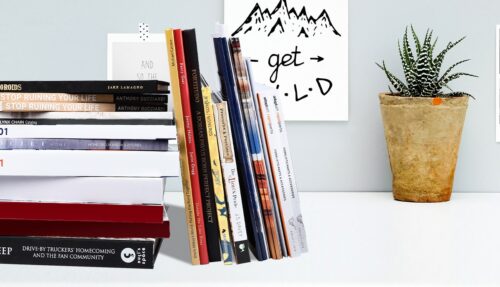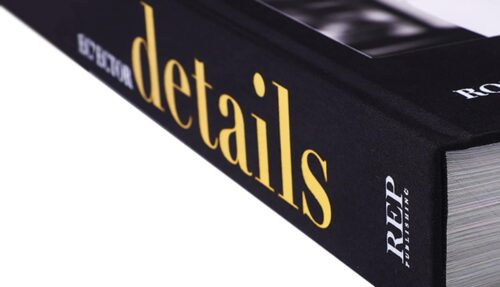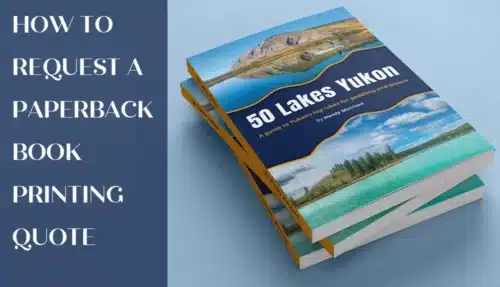While designing a book's interior and cover for the first time may seem like a daunting task, understanding how to use a pre-made book design template can simplify the entire process. Here, we show you how.
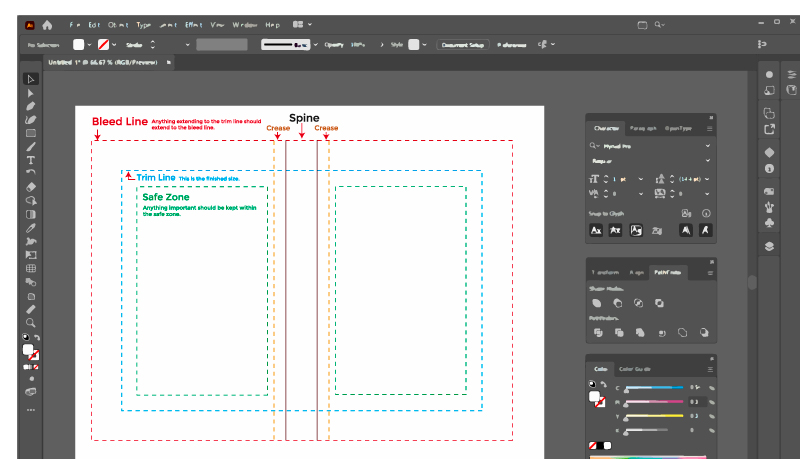
In the world of book publishing—whether in the mainstream or the indie camp—creating a visually attractive and professional-looking book is essential to success and sales. Several vital aspects to get right are managing margins, bleed, trim, gutters, and safe areas. It may seem like a lot to juggle, especially if you are new to it, but these elements work together to make sure that the content is properly aligned and that there are no issues when the book is printed. In this post, we’d like to explore how to use a book template to manage these design elements effectively. At the end, we’ll link to our own customizable and downloadable book templates which you can use for all your book design needs. By using a book template, you can streamline managing your design, saving time and effort and helping to guarantee that your files are ready for print.
Margins
First, let’s look at margins. While you may already know what margins are, if you’ve never designed a book before, you’ll find there’s more to them than you might realize. So, here’s what you need to know.
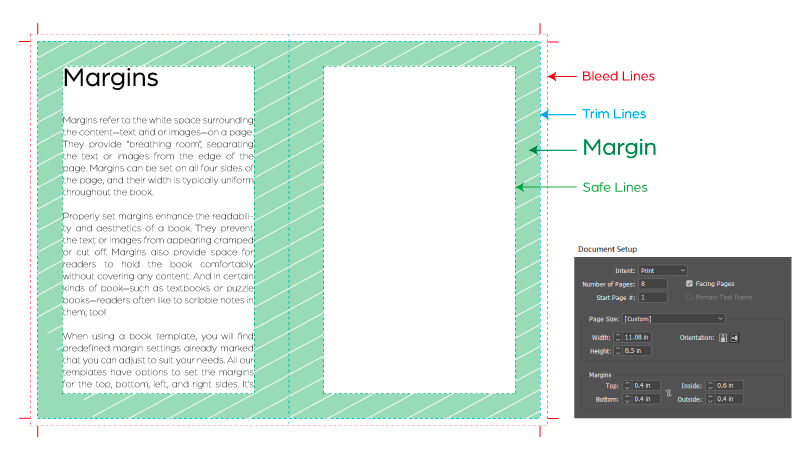
What are margins?
Margins refer to the white space surrounding the content—text and or images—on a page. They provide “breathing room”, separating the text or images from the edge of the page. Margins can be set on all four sides of the page, and their width is typically uniform throughout the book.
Why are margins important in book design?
Properly set margins enhance the readability and aesthetics of a book. They prevent the text or images from appearing cramped or cut off. Margins also provide space for readers to hold the book comfortably without covering any content. And in certain kinds of book—such as textbooks or puzzle books—readers often like to scribble notes in them, too!
Setting margins in a book template
When using a book template, you will find predefined margin settings already marked that you can adjust to suit your needs. All our templates have set the margins for the top, bottom, left, and right sides. It’s important to maintain consistency in margin settings throughout the entire book for a cohesive look.
Bleed
Among all the design errors we see when we open files to check them before printing, is a problem with “bleed”. Either it’s missing altogether, it’s not been extended correctly, or there’s too little or too much of it. But really, it’s not so complicated! Here’s how to handle this important design element successfully.
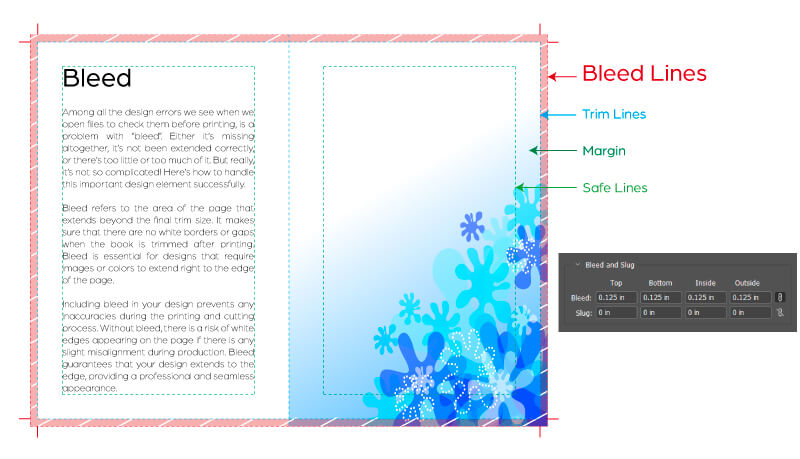
What is bleed?
Bleed refers to the area of the page that extends beyond the final trim size. It makes sure that there are no white borders or gaps when the book is trimmed after printing. Bleed is essential for designs that require images or colors to extend right to the edge of the page.
Why is bleed important in book design?
Including bleed in your design prevents any inaccuracies during the printing and cutting process. Without bleed, there is a risk of white edges appearing on the page if there is any slight misalignment during production. Bleed guarantees that your design extends to the edge, providing a professional and seamless appearance.
Incorporating bleed in a book template
In our template there are pre-set designated areas for bleed. These areas—marked by red lines—indicate where your design should extend beyond the trim size. It’s important to carefully align your content so that it completely fills the bleed area to make sure no important elements are cut off during production. Make sure to refer to the template’s instructions to understand the bleed requirements. And if in doubt, just ask us. We’re here to help you.
Trim size
Now, we’ve already mentioned trim size. But you may wonder what, precisely, it is and how it differs from bleed. So, let’s clear that up for you now.
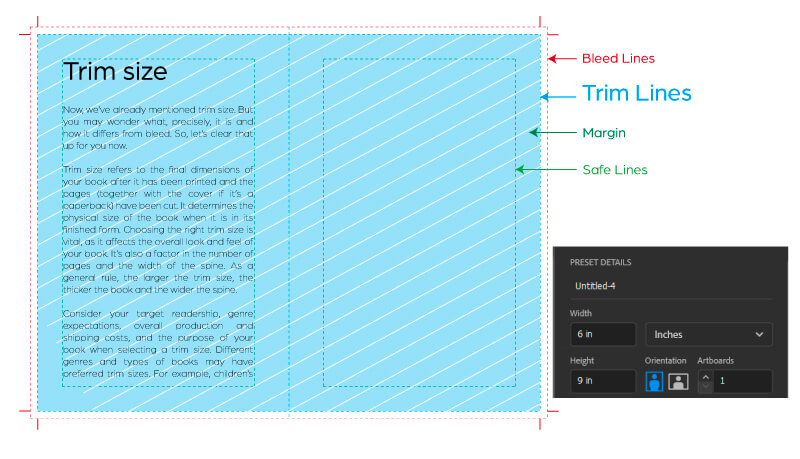
What is trim size?
Trim size refers to the final dimensions of your book after it has been printed and the pages (together with the cover if it’s a paperback) have been cut. It determines the physical size of the book when it is in its finished form. Choosing the right trim size is vital, as it affects the overall look and feel of your book. It’s also a factor in the number of pages and the width of the spine. As a general rule, the larger the trim size, the thicker the book and the wider the spine.
Choosing the right trim size for your book
Consider your target readership, genre expectations, overall production and shipping costs, and the purpose of your book when selecting a trim size. Different genres and types of books may have preferred trim sizes. For example, children’s books often have larger trim sizes to accommodate illustrations, while pocket-sized novels have smaller trim sizes for portability. With a paperback novel, for example, you’ll also want to make sure that the trim size to page count ratio allows for a spine that’s still wide enough to print clearly with the author name, title, and publishing logo, for example.
Adjusting trim size in a book template
With one of our book templates, you can adjust the trim size—showed by green lines—to meet your specifications and individual needs. However, you may not need to alter much as our templates have pre-set trim sizes for different books, such as novels, textbooks, or manuals. Select the desired trim size from the template’s options, and the layout will adjust accordingly.
Gutters
This is another important factor that inexperienced book designers either get wrong or simply forget. But it’s super-important if you want your book to be readable. So, we’ll explain what you need to know about gutters next.
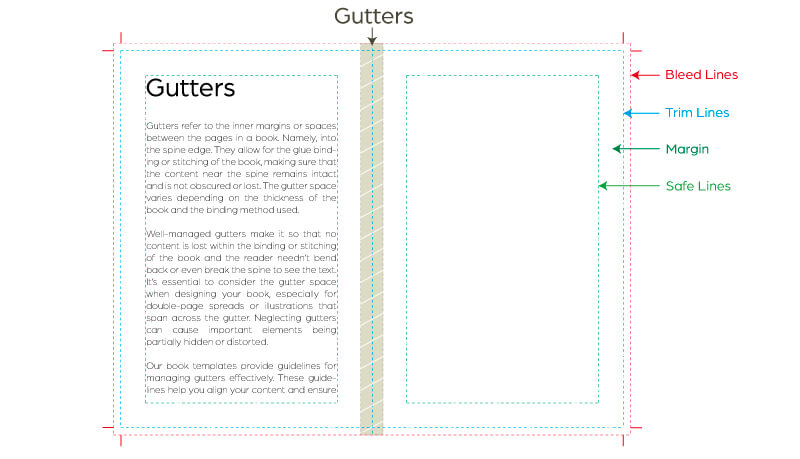
What are gutters?
Gutters refer to the inner margins or spaces between the pages in a book. Namely, into the spine edge. They allow for the glue binding or stitching of the book, making sure that the content near the spine remains intact and is not obscured or lost. The gutter space varies depending on the thickness of the book and the binding method used.
Why are gutters important in book design?
Well-managed gutters make it so that no content is lost within the binding or stitching of the book and the reader needn’t bend back or even break the spine to see the text. It’s essential to consider the gutter space when designing your book, especially for double-page spreads or illustrations that span across the gutter. Neglecting gutters can cause important elements being partially hidden or distorted.
Managing gutters in a book template
Our book templates have the gutter size already calculated and included in the inner margins. So, if you print with us and use one of our templates as your guideline, you needn’t worry about gutters so long as your content is set within the safe zone and your artwork extended to the full extent of the bleed area.
Pay attention to the template’s instructions and adjust your design accordingly to maintain readability and visual appeal. As always, if you have any doubts, just call us or shoot us an email and we’ll be happy to help you.
Safe areas
With all this talk of bleed zones and safe areas, you’d be forgiven for thinking that book design is pretty dangerous territory! But don’t worry, these are simply traditional terms for different aspects of design that make sure your books print perfectly. It’s time to learn about safe areas.
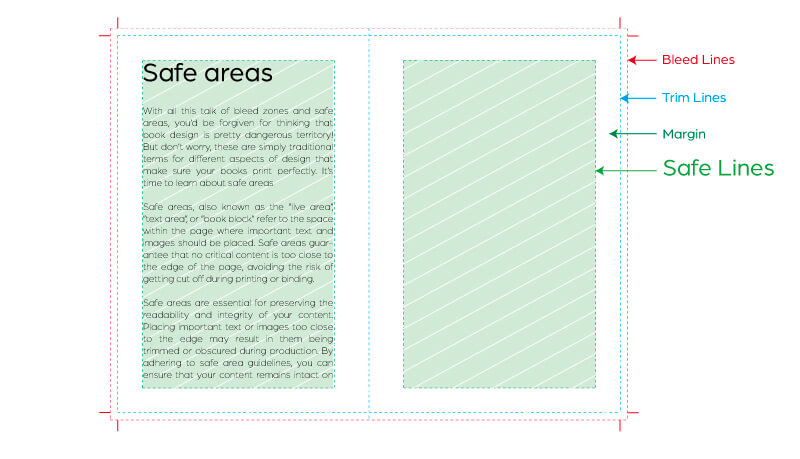
What are safe areas?
Safe areas, also known as the “live area”, “text area”, or “book block” refer to the space within the page where important text and images should be placed. Safe areas guarantee that no critical content is too close to the edge of the page, avoiding the risk of getting cut off during printing or binding.
Why do safe areas matter in book design?
Safe areas are essential for preserving the readability and integrity of your content. Placing important text or images too close to the edge may result in them being trimmed or obscured during production. By adhering to safe area guidelines, you can ensure that your content remains intact on the printed page. Simple as that!
Implementing safe areas in a book template
QinPrinting’s book templates provide clear indications of safe areas to guide your design process. These areas are visibly specified within the template’s layout, and explained in the instructions, helping you position your content within the designated safe area. It’s important to respect the safe areas to maintain the legibility and impact of your book.
Creating a Book Cover
Of course, when you’re thinking of book design, you’re not only thinking about the images and text within the book’s interior. You’ll need to think about how to design the cover, too. While book cover design is a specialized business—especially if you’re creating the artwork yourself—the same fundamental technical elements apply.
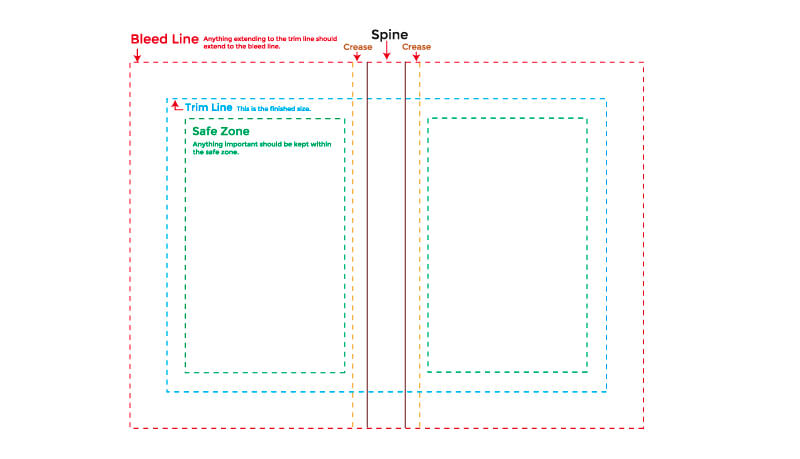
Margins, bleed, trim, gutters, and safe areas in book covers
Design elements like margins, bleed, trim, gutters, and safe areas are equally important in book covers. The cover is the first thing readers see, and it should make a powerful impression. Properly managed design elements ensure that the cover looks professional and visually appealing.
Using a book cover template for proper design
Book cover templates offer a structured framework for designing captivating covers. These templates include guidelines for managing margins, bleed, trim, gutters, and safe areas specifically tailored to cover design. Using a cover template saves time and ensures that your cover meets industry standards.
To get more detailed instructions on cover design, read our post, Guide to Professional Book Cover Design.
Popular design software for book templates
Several design software options are available for creating book templates. We recommend Adobe InDesign and Illustrator. They’re what we use and both are popular choices among most professional designers, offering a wide range of features for layout design. Other user-friendly alternatives include Canva, which provides templates and an intuitive interface for easy customization. However, talk to us first if you’re going to print your books with us and you want to use Canva rather than Adobe so that we can share our top tips with you and make sure everything goes smoothly from start to finish.
Download a book design template
If you want to use a customized book design template that integrates seamlessly with Adobe software, look no further! We have book templates that you can customize to suit your needs. Once you’ve chosen a template, you can change it by adjusting the margins, bleed, trim, gutters, and safe areas to match your desired design. Checkout the options here: Book Design Templates. On the same page you’ll find detailed step-by-step instructions on how to download and work with the templates to get the best results.
Consistency in design
Maintaining consistency in the management of design elements throughout your book is essential for a professional look. Ensure that your margins, bleed, trim, gutters, and safe areas are consistent across all pages to create a cohesive design. Inconsistencies can distract and negatively impact the overall reading experience.
Proofreading and double-checking
Before finalizing your book design, it’s essential to proofread and double-check all design elements. Review your margins, bleed, trim, gutters, and safe areas to ensure that they align properly and that no important content gets cut off. While, if you print with us—highly recommended!—our in-house design experts will manually check every file before we go to press, taking the time to thoroughly inspect your design yourself will help avoid any potential printing or layout issues which could cause unnecessary delays with completing your books.
Getting professional help with book design
If you’re new to book design and all of this just sounds like too much, or you need a special and complex layout, it may be a good idea to get professional help. Book designers have the expertise and experience of handling intricate design elements effectively. They can ensure that your book template is properly set up and that all design elements are managed seamlessly. And you can get the services of excellent designers without breaking the bank these days. Certainly, it’s something you may want to investigate. Others love the challenge and are eager to learn. It’s entirely up to you.
Managing margins, bleed, trim, gutters, and safe areas is a fundamental part of book design. By using one of our book templates, you can streamline the process and make sure that your design elements are properly set up. Remember to maintain consistency throughout your book and double-check all design elements before finalizing your design. With careful attention to these details, your book will have a polished and professional appearance.
Book design FAQs
Q: What is the purpose of bleed in book design?
A: Bleed ensures that there are no white borders or gaps when the book is trimmed after printing. It allows designs to extend to the edge of the page, providing a seamless appearance.
Q: Should I seek professional help for book design?
A: If you’re new to book design or require complex layouts, it may be beneficial to seek professional help from a book designer. They can ensure that your design elements are properly managed and that your book has a professional look.
Q: What are some popular design software options for book templates?
A: Adobe InDesign is widely used by professional designers for book layout design. It’s our top recommendation. Canva is another popular option for its user-friendly interface and customizable templates, but talk to us first to make sure your design is compatible with our printing processes.
Q: Are there any resources available for further guidance on book design?
A: Yes, on our book templates page, you’ll find lots of resources and tutorials—complete with step-by-step screen shots—to help you with your book design. You can also check out websites and forums dedicated to graphic design and self-publishing for additional support and advice.
Talk to us!
When you’re ready to print—or before if you need advice—we’ve made it super easy to get in touch by telephone, email, Skype, the chat box, or the contact form today to discuss your needs or ask us for a no-obligation quote. We’re here and happy to help.